
To use the Wisej.NET pixel-perfect designer with Visual Studio, download and install the latest version of the Visual Studio VSIX installer. It contains the designer, all the templates, the designer wizards and the F1 help extension.
You can also install, check for updates, or uninstall the Wisej.NET Designer in Visual Studio’s Extension Manager. Refer to our troubleshooting guide in case there are problems with Visual Studio.
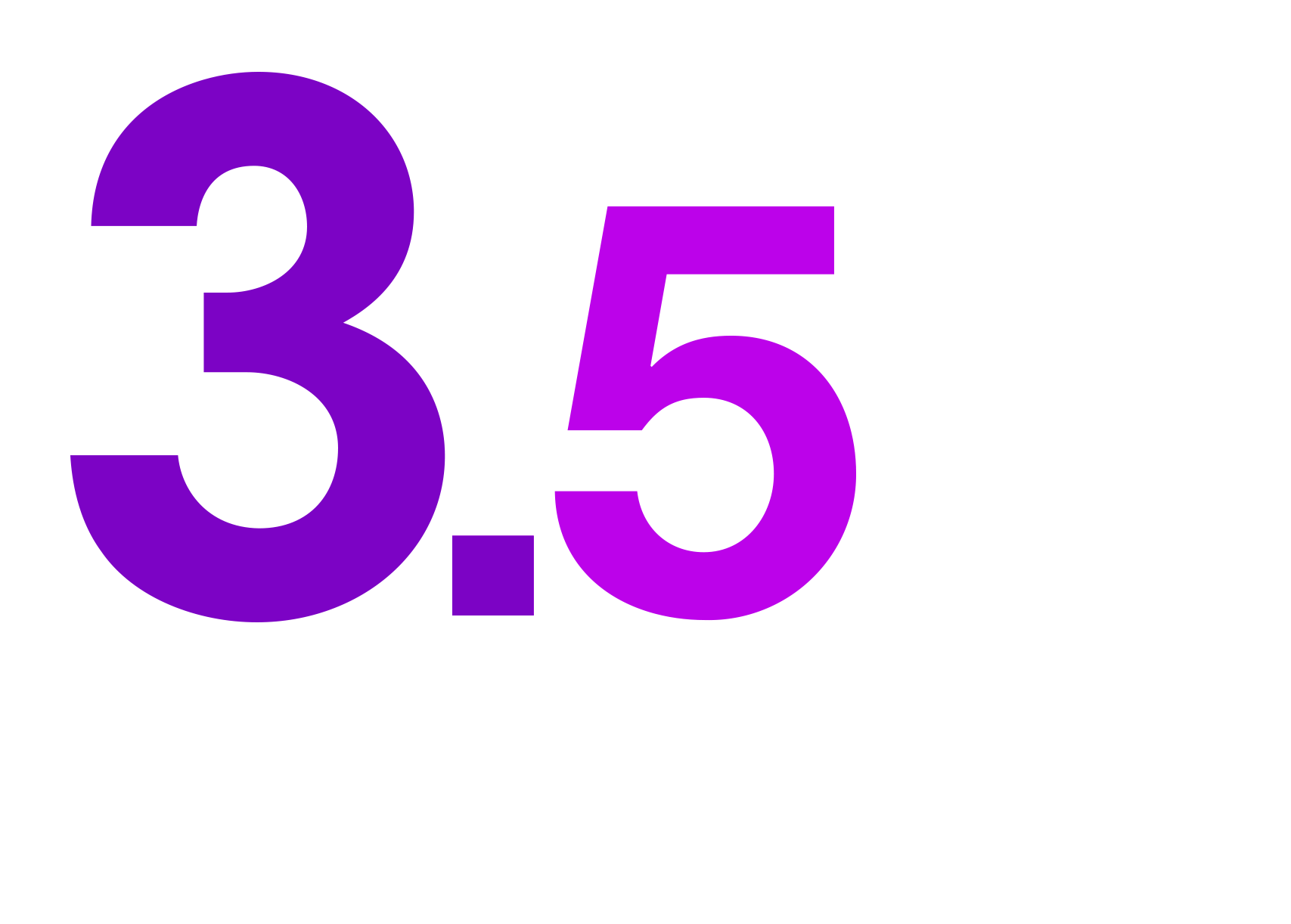
To use the Wisej.NET pixel-perfect designer with Visual Studio, download and install the latest version of the Visual Studio VSIX installer. It contains the designer, all the templates, the designer wizards and the F1 help extension.
You can also install, check for updates, or uninstall the Wisej.NET Designer in Visual Studio’s Extension Manager. Refer to our troubleshooting guide in case there are problems with Visual Studio.
We recommend to uninstall Wisej 3.0 using the previous msi installer, otherwise Visual Studio may use the older templates.
All Wisej.NET releases, including all Wisej.NET Extensions, are available on NuGet. The project templates installed with the designer automatically pull the latest release. Use the NuGet Package Manager to downgrade, upgrade, or try the latest beta or preview builds.
When you add Wisej.NET or a Wisej.NET Extension NuGet Package, its components will show in the Visual Studio Toolbox at design time. Refer to our troubleshooting guide in case there are issues with Visual Studio.
Wisej.NET Theme Builder is a self-contained Windows executable for the editing and creation of Wisej.NET themes and theme mixins.
In the unlikely event you need to downgrade the Wisej.NET Designer for Visual Studio, you can download a specific build below. All public builds for the Wisej.NET Packages are managed by the NuGet Manager.