Hi
Upgrading the SpreadJS component to version 12, we got an issue when try to embende in a WiseJ.widget … So we contact Grapecity support to get an answer in how come to initialize the component (in the wrap) … We got these answer :
let workbook = new GC.Spread.Sheets.Workbook(document.getElementById('spreadContainerID'));
Marcelo,
at what scope is your function defined ?
I think you should just try calling it without “this.”
See the call to the GC class.
Hope that helps.
Best regards
Frank
Frank,
Is there a way to use external JS files for functions inside the Widgets ?
Can you show me how , please … I couldn´t get access to the function …
Regards,
Marcelo
.fctbNone{ color:#000000; }
.fctbStyle2{ color:#008000;font-style:oblique; }
.fctbStyle0Style2{ color:#2e75b6; }
.fctbStyle1Style2{ color:#a31515; }
.fctbStyle0Style1Style2{ color:#2e75b6; }
.fctbStyle0{ color:#2e75b6; }
.fctbStyle3{ color:#000000; }
.fctbStyle1{ color:#a31515; }
this.init = function(options) {
if (!wisej.web.DesignMode)
{
var spread = new GC.Spread.Sheets.Workbook(this.container, {
sheetCount: 1
});
this.importaTemplate(); <<--function in external JS File referenced in packages ..
});
}
}
Hi Marcelo,
I quickly tested with spreadJS 12 and it worked just fine:
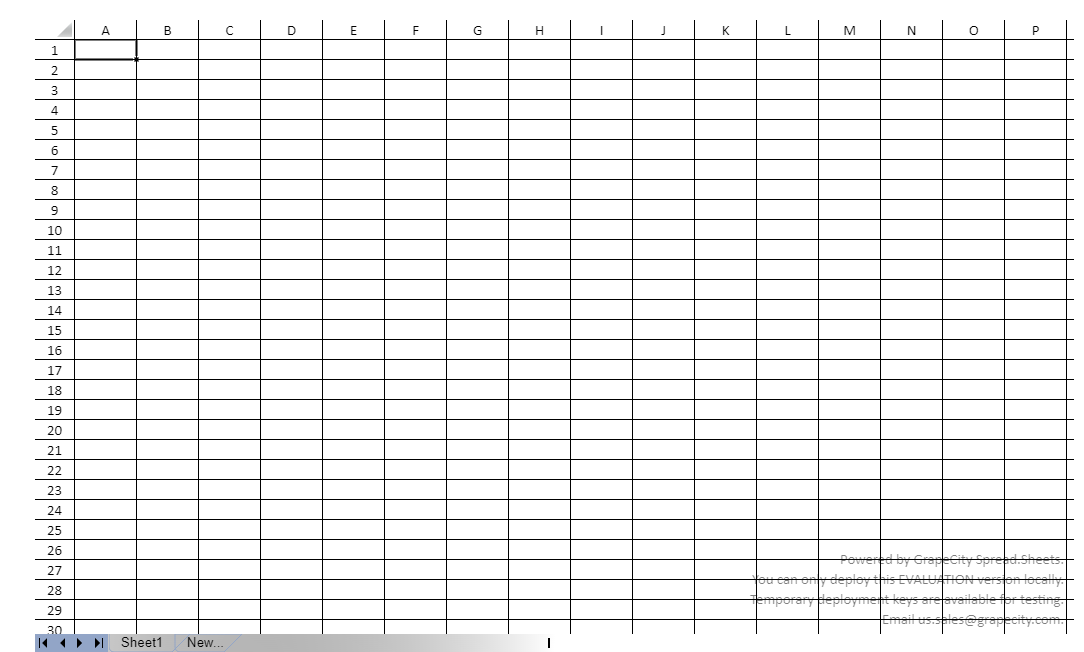
These are the packages I have used:
package5.Name = "jquery182"; package5.Source = "http://code.jquery.com/jquery-1.8.2.min.js"; package6.Name = "JSpread"; package6.Source = "https://cdn.grapecity.com/spreadjs/hosted/scripts/gc.spread.sheets.all.12.0.1.min" + ".js";
And this is the InitScript:
this.init = function(options) { if (!wisej.web.DesignMode) { var spread = new GC.Spread.Sheets.Workbook(this.container, { sheetCount: 1 }); } }
Hope that helps.
Best regards
Frank
Please login first to submit.
