On Windows and Linux works fine, but in an Apple Mac Book Pro doesn’t load my app, also doesn’t load on iphone. Could you tell me what can I do. For testing you can try my app on this url: http://pretor.co/DEMO/
Thanks in advance.
The missing favicon is normal. You don’t have to have a favicon and the 404 log in the console is also normal. You’ll find that and much more if you open tools on most websites. The failure to load wisej.js is related to something else, probably a connection problem from your client. This is the website on a mac book pro 10.13.3.
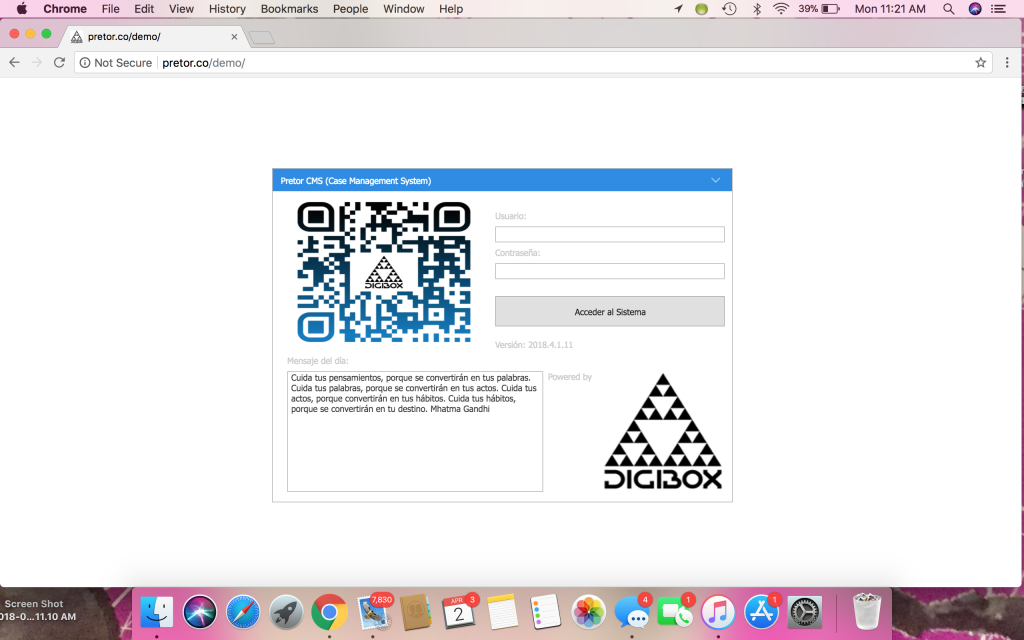
Luca:
I also looked this error: http://pretor.co/DEMO/resource.wx/wisej.js?v=1.4.65.0 net::ERR_CONNECTION_RESET
I attached the capture of the error.
Help me please.
Hi Luca:
I implemented the favicon.ico on Default.html, but the problem persist. Look at the image attached, the wisej.js?v=1.4.65.0 last 43 SECONDS to load, and goes on, it’s doesn’t load at all.
Please help!
Hi Luca.
The Chrome on the apple macbook said: “Failed to load resource: the server responded with a status of /favicon.ico 404 (Not Found)”
I neve used favicon.ico. I don’t know how to solve this.
Thanks in advanced.
I tried the link from an iPhone 8 and 10 and it works fine. Haven’t tried from a Mac yet.

Please login first to submit.
