Hello everyone,
we just pinpointed a strange error in combination with firefox.
The Problem
We chose “Segoe UI” as our default font and created a mixin to overwrite the font settings of the Classic-2 theme.
Due to this font selection our labels with autosize enabled get cut off when using Firefox
Sometimes it would just put whole words into the next line and sometimes it would even split the last couple letters into a new line.
I am currently using Firefox in version 75 and i am using the firefox developer edition 76.b07
Example
Please find two screenshots attached. One is from firefox and one is the expected behaviour in chrome.
Sample Project
Additionally i created a sample project, that highlights that some fonts work properly and some dont.
Our application is using the “Segoe UI” font.
The “Tahoma” font appears to be broken as well. Arial on the other hand seems to work fine.
Add this to Default.html:
<style>
@-moz-document url-prefix() {
div {
letter-spacing: -0.03em;
}
}
</style>
Firefox always has differences with font rendering. We already have line-height:1.2 in wisej.css, will probably add the letter-spacing normalization too.
Hi Florian
Thanks for reports this issue
In the project sample, is missing the file fonts.mixin.theme
¿Could be possible that you attach them?
Regards and happy coding
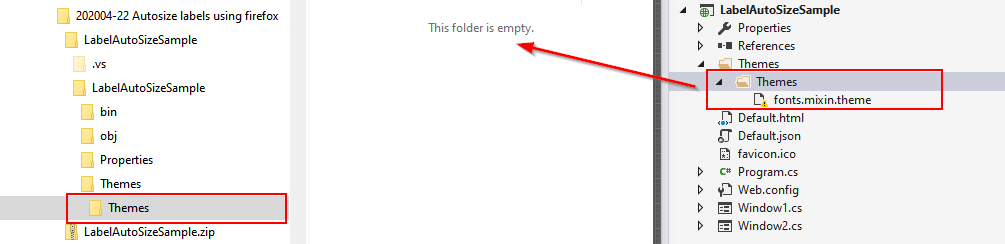
Hi Paul,
thank you for letting me know.
That was my bad i moved the theme file to the themes folder above, but did not update the project file.
Please find the updated sample project attached to this message
Please login first to submit.
