HI,
I would like to add Label and TextBox to Toolbar (I would like to implement search functionality with ability to enter text, so “Search:”|TextBox|SearchButton
I would appreciate hints how to extend ToolBar control.
Thank you,
DiNo
Hi Dino,
just tried again here and could not spot any problem:
I have dropped a toolbar on a Page and then I could drop textboxes, labels etc. from the VS toolbox onto the toolbar area of the page:
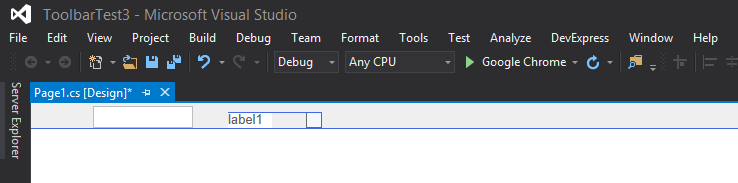
What container control are you using ?
Best regards
Frank
Hi Dino,
not sure I understand the question, but to add controls to the toolbar you simply drop them on the toolbar in the Designer.
If this does not answer your question please provide us more information.
Thanks in advance.
Best regards
Frank
Please login first to submit.
