Hi,
Titles on the Dialog boxes that are used from the toolbox appears as black in the Visual studio form screen.
Hi Berat,
we tried to reproduce the problem but did not succeed so far.
Could it be that some Antivirus / Firewall is blocking http://localhost in your environment ?
The linked case is different. In your screenshot the dialog is rendered, but not the labels,
so some kind of rendering worked.
Can you please share some details about your environment and send us the test app that you are using.
Please send it to frankATiceteagroup.com.
Thanks in advance !
Best regards
Frank
https://wisej.com/support/question/visual-studio-ui-glitch same bug has been solved in this given link. Solution was to re-install the the previous version. Today, similar problem occured, column headers are not shown on the design window when i choose detail from view tab, properties section. Screenshot has been given down below.
Trial period is 30 days encountering this much problem on my trial period, i recommend extending it.
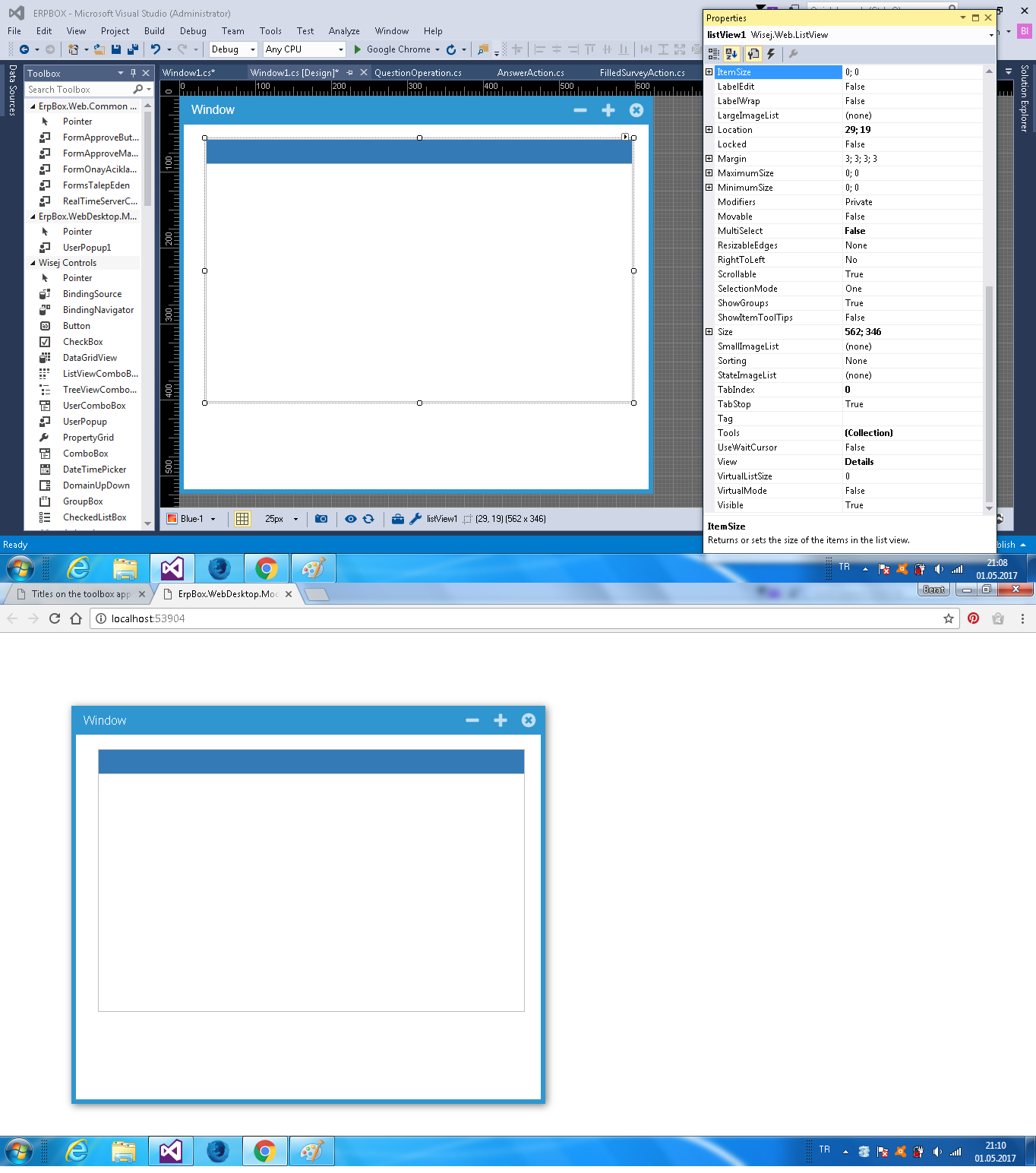
That’s strange. The dialog box is rendered correctly with title and border. Could you please send me the test app you are showing in the screen image?
Please login first to submit.
