Hello,
Your Wisej.Web.TextBoxBase has ComponentToolCollection, which help me a lot in converting my Window Form project to Wisej. Thank You.
Now i’m facing the same editing requirement for Wisej.Web.DataGridViewTextBoxColumn
What i want to achieve is provide a custom editor at the time user starts to edit a cell. Please see attached pic. You can see that the editor is generated with a tool button when user starts editing the cell content in the column Contact.
If user do not edit the grid content, i want to use the default displaying feature of DataGridViewTextBoxColumn without any user control. This is for avoiding the cost of using user controls.
It would be great if
If this is not possible, is there any properly way to get the job done.
Thanks in advance for your support.
Hi Tung,
using Tools in DataGridView cells is similar to using Tools in TextBoxes:
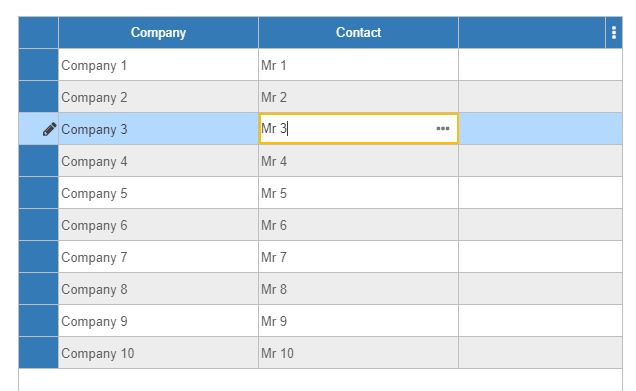
To define the tools, open the designer, Edit columns and set the properties:
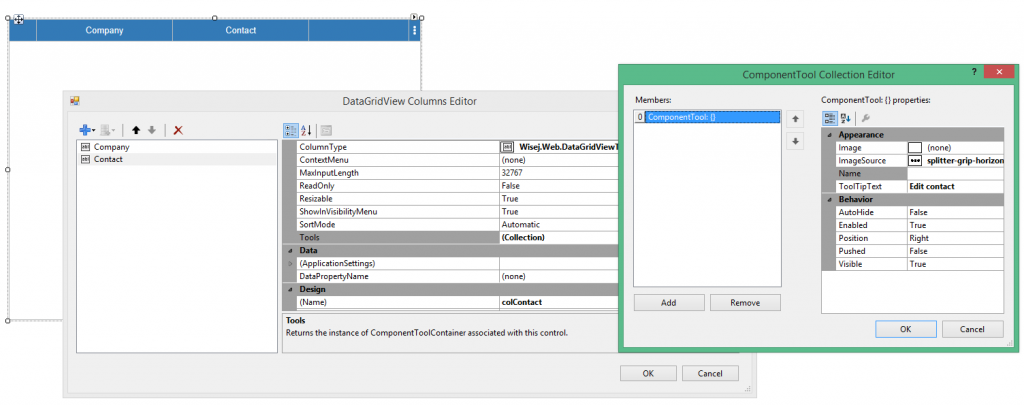
You can handle the Tool click by attaching to the CellToolClick event. ColumnIndex and RowIndex will be included in its event args.
I have put together a small sample that shows all your 3 points listed above:
http://wisej.s3.amazonaws.com/support/attachments/DGVTool.zip
Hope that helps.
Best regards
Frank
Please login first to submit.
