I am running on the latest version of WiseJ on VS 2015.
I have used the theme builder to modify the default theme. I added the theme to the default.json and I can see theme fine in a browser. However, in the VS Designer forms the theme changes do not show. The theme changes I am making are for our factory floor and the buttons, listviews, text and data grid views all have been made “big”.
Since it doesn’t show up in the designer, it is rather difficult to get things lined up. Are the theme changes supposed to show up in the designer?
Thank you,
Shawn Ramirez
Hi Shawn,
after you copy the Theme to your projects Themes folder, you can select the theme to be used in the designer with the combobox to the bottom left:
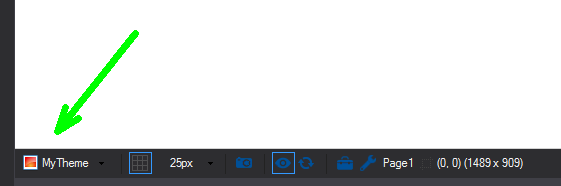
The last theme used in the designer is also stored in the registry.
Hope that helps.
Best regards
Frank
Please login first to submit.
