I am using an HtmlPanel with AllowNavigation = false to display some pages that include hyperlinks. Although you cannot click the link to navigate the cursor will still change to the hand as you roll over the link.
Is there any way to stop the cursor from changing?
TIA
Nic
Hi Nic,
this is actually quite easy and straightforward with Wisej. You can simply use the CSS property of the HtmlPanel and put some css code like this in it:
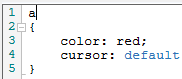
Color = red is just a test but cursor: default sets the default cursor for all <a> tags in your HtmlPanel.
Please note that Wisej ensures that this css setting is isolated and only applied to that specific HtmlPanel instance.
Find a simple example attached that has 2 HtmlPanels, one shows the default cursor, the other shows the hand cursor.
Hope that helps.
Best regards
Frank
Thanks Frank – that works perfectly.
Nic
Please login first to submit.
