Hi,
I am trying to integrate the spreadsheet library spreadJS using a widget. I am having problems with correct sizing of the component.
Please see the screenshots. In the desinger it is sized correctly but in the browser, the component is too big.
Can you help me in this case?
Thanks,
Peter
Hi Peter,
refreshing the client widget depends on how it´s implemented. Anyways here is a solution that seems to work fine with SpreadJS:
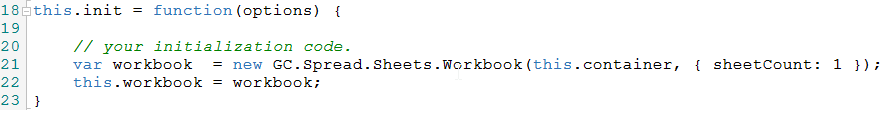
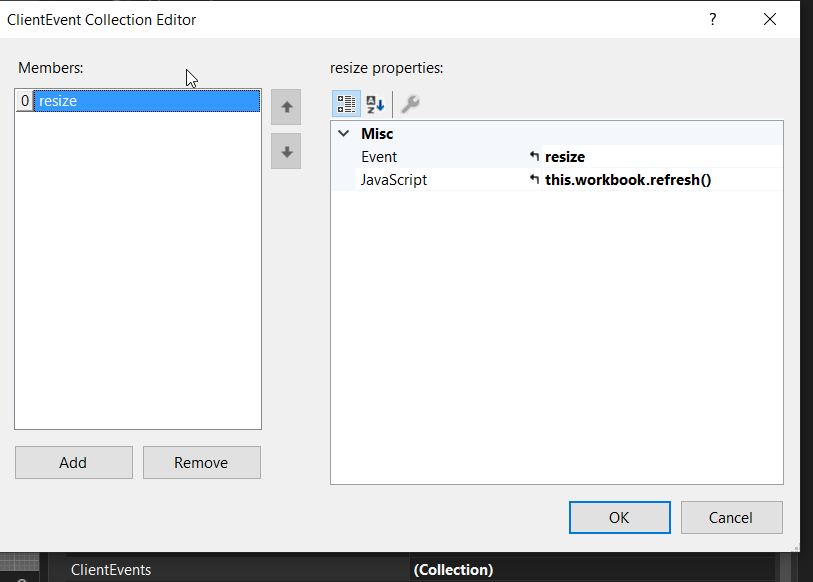
I´ve also attached your modified sample project.
Please note that each external widget might need a slightly different approach to be integrated.
We also offer professional support for both integrating external components or more generic trainings on integrations.
Please contact sales AT wisej.com if you want to get a quote for that.
Best regards
Frank
Hi Peter,
in your sample screenshot you have a screen scaling of 225%. You might want to start Visual Studio at 100% with the suggested link to get the same result between the designer and in the browser.
Additionally you have set the Widget as Dock = Fill so it will always fill out the complete Window1.
Hope that helps.
Best regards
Frank
Attached please find the solution (cleaned up obj and bin folder).
Thanks and BR
Peter
Hi Frank,
the file size of the project is 13 MB. Is there a way to upload it?
BR, Peter
Hi Peter,
can you please attach the source of your test project, then we can take a closer look at your integration.
Thanks in advance
Frank
Please login first to submit.
