I am working with the RibbonBar control and I love it. A question how do I make the height smaller? I changed it in the designer but it keeps reverting back to the original/default height?
Thanks –Tim
The widget enforces a minimum size to avoid truncation. If you have vertical buttons they will force the container to be tall enough. If you remove the vertical buttons you will be able to reduce the height. Also, vertical buttons without a menu still leave enough space at the bottom for the down arrow to line up with other vertical buttons with the arrow, otherwise you’ll get this:
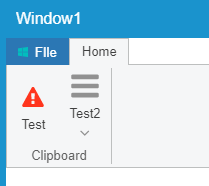
It would be easy to change the wisej.web.ribbonBar.ItemButton.js code to remove the arrow from the layout to let the ribbon shrink vertically. In _createItem comment out // item.getChildControl(“arrow”).hide(); and in _applyShowArrow under “vertical” change hide() to exclude().
The layout manager considers hidden widgets to still occupy their layout space. Only excluded widgets are both hidden and not occupying the space.
Please login first to submit.
