Hello, i have a problem with a grid in a project, when i try to show a check-column in a table these no show me the checked-box only i can see the white-box (unchecked), i try using another theme like blue-2.theme and show me the column correct information (checked-box). The information (data) is in the column but no show it the correct form, because if i use a filter is correct but no show the information like would to do it.
Can you help, how i can to solve this problem, because i have modifications on the theme colors properties, and i want to use this theme.
I attach an example project with the theme that i want to use, in the example show the problem, the boolean column no show checked box when i have a boolean data (true).
i cant adjunt files but this are the screenshots of the example.
This error occurs when i update the wisej version to 1.4.5 version, behind i have not this problem, i dont know if the problem are on the new version or in the theme modified.
Hi Abelardo,
thanks for providing the sample and screenshots.
It´s a problem in your theme that you probably copied from an old version from our themes.
A few versions ago we had to replace the component “content” with “checkbox” in “table-checkbox-cell”.
Once I changed that in your theme, the checkboxes appear fine:
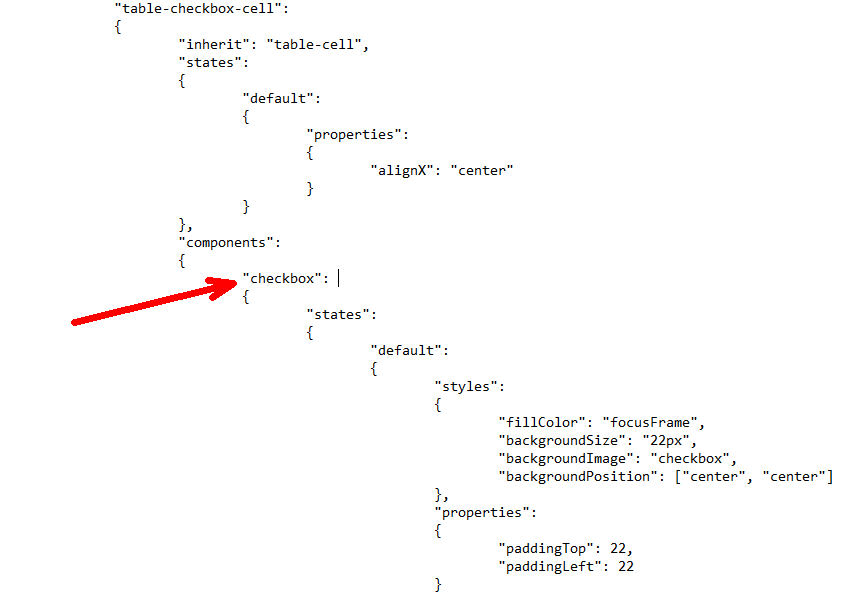
In general we try to avoid such changes. This time it was necessary and was also documented in the release notes.
Depending on the number of changes you apply to a theme it might be a better solution to use one or more mixins
instead of working on a copy of the original theme.
Hope that helps.
Best regards
Frank
Hi Abelardo,
it seems the links in your question are broken. Can you please send me the sample and the screenshots directly (frankATiceteagroup.com) ?
Thanks in advance.
Best regards
Frank
Please login first to submit.
