I did not see this supported out of the box. So I was trying to adapt some Winforms Code. But it appears that ListView.GetItemAt(cp.X, cp.Y) is not implemented.
Is there a way to drag and reorder items in listview ?
Cristian, Edmond,
sorry for the very late reply, just noticed this topic was still pending.
Anyways, here is the old sample with the theme mixin added to benefit from the drop state.
Hope it helps.
Best regards
Frank
Hi Edmond,
we checked again and it can be achieved by using the drop state that will be available to ListView items with the next Wisej build.
Then you can add a theme mixin and use virtually any highlight option.
In this sample I am highlighting the left border in red:
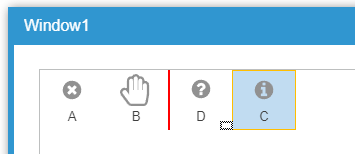
The drop state is available for any widget that you can drop onto, e.g. also DataGridView cells etc.
Since it´s themeable there is almost no limit to what can be done here.
Will notify you when the new Wisej build will be available.
Best regards
Frank
Hi Edmond,
I have built a simple sample that shows how to redirect ListView items by drag & drop:
http://wisej.s3.amazonaws.com/support/attachments/ReorderListViewItems.zip
Please make sure to use it with Wisej dev build 1.5.17 to benefit from the latest enhancements.
Hope that helps.
Best regards
Frank
Hi Edmond,
functions like GetItemAtX cannot be supported on the server side.
But we will support more information in e.DropTarget for ListViews like we already do for TreeViews.
It´s logged as enhancement #1569.
We´ll inform you when it´s available.
Best regards
Frank
Hi Edmond,
please refer to this discussion and Luca´s code. It should help you get there:
https://wisej.com/support/question/listview-details-drag-drop
Best regards
Frank
Please login first to submit.
