How to deploy Wisej3 application to CentOS7?
I tried to create a WisejWebPageApplication of Wisej3. It is normal to debug on the development machine, but after deploying to CentOS, the access error is reported.
The type initializer for ‘Wisej.Web.Control’ threw an exception.
at Wisej.Web.Control.get_DefaultMargin()
at Wisej.Web.Control..ctor()
at Wisej.Web.ScrollableControl..ctor()
at Wisej.Web.ContainerControl..ctor()
at Wisej.Web.Page..ctor()
at WisejWebPageApplication2.Page1..ctor() in E:\Visual Studio 2022\Source\repos\WisejWebPageApplication1\WisejWebPageApplication2\Page1.cs:line 7
at WisejWebPageApplication2.Program.Main() in E:\Visual Studio 2022\Source\repos\WisejWebPageApplication1\WisejWebPageApplication2\Program.cs:line 13
— End of stack trace from previous location —
at Wisej.Web.Application.Start()
at Wisej.Core.ResponseManager.
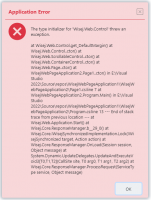
Hello,
You’ll need to install libgdiplus to be able to run the application.
For CentOS, you‘ll need to install the EPEL packages first.
HTH,
Alaa
Very good!
After I installed libdgiplus from EPEL, the Wisej3 program can be accessed normally.
“`
# sudo yum -y install libgdiplus
# whereis dotnet
dotnet: /usr/bin/dotnet /usr/share/dotnet
# whereis libgdiplus
libgdiplus:
“`

