Hi,
I’ve been trying different methods to get to this to work but for some strange reason I can’t get a dotted rect around the textbox on the form. If I replicate this code in a regular Winforms app it works as expected.
Any pointers would be a great help.
Thank you
I’d suggest using CSS. Wisej controls are all html widgets. The custom painting is done using a background image. It’s meant for special cases, like a super custom control, complex information panels, etc.
Hi Andrew,
I´d rather draw on the TextBox instead of the window:
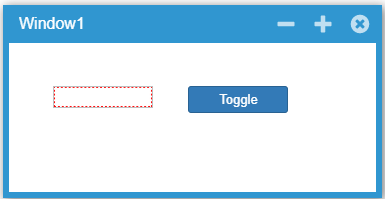
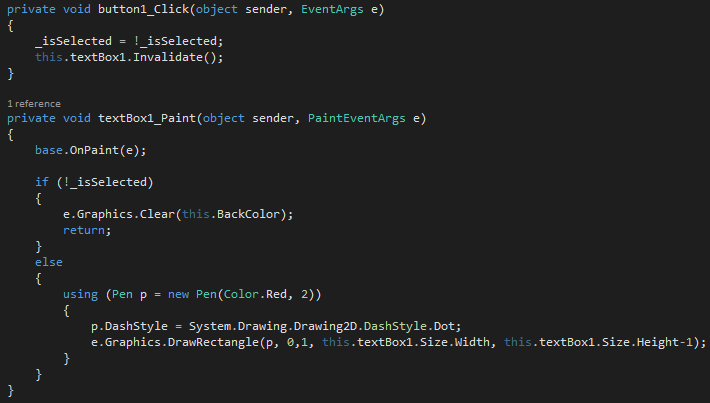
Hope that helps.
Best regards
Frank
Please login first to submit.
