Hello,
I need to add a footer to DataGridView for displaying the Sum/Count/Ave value of a column.
How to achieve this with Wisej ?
Please have a look to the pic of our winform version as an illustration.
Regards,
Hello Frank,
Thank for the guide line. I will try this approach.
In my winform version, the total move together with the columns when user scroll grid to left or right.
So beside inserting a panel as status bar, i will also need to calculate the displaying position and update them when user scrolls the grid.
Regards,
Tung,
to explain this further:
You can create a “composite” DataGridView in Wisej by dropping controls on the DataGridView and setting the Dock property.
Basically the DataGridView acts like a container.
Best regards
Frank
Hi Tung,
we are not yet supporting fixed rows. It´s still on our roadmap.
You can use another approach like we did in our CodeProject sample:
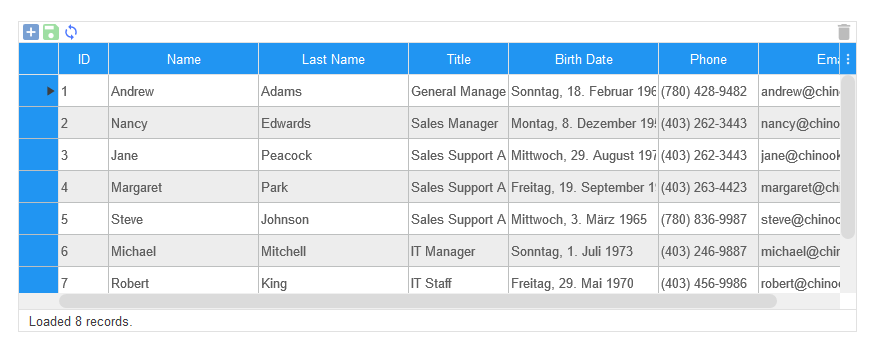
Here we´re using a statusbar, attached to the DataGridView. You can download the source code at https://wisej.com/examples
Hope that helps.
Best regards
Frank
Please login first to submit.
