Maybe this is a simple thing, but I haven’t been able to figure it out yet.
Wisej-3.1.5
VS 2022 Professional
Working on a POC using Wisej (just started using it less than a month ago). Pretty cool so far.
I created a tab control and added 5 pages to it.
Initially, when I was creating the page, I was dropping the controls that went into each page – and they got associated with that tab page – so far so good.
Now I wanted to re-arrange some of these fields (text boxes, buttons, combo boxes etc.) to be associated with the form itself (so they show on all tabs) OR in some cases associate a control with more than 1 page (editable in 1 page and read-only in another for ex.) instead of creating multiple controls that show the same data.
I haven’t been able to find out how I can do this during design time (i.e. associate a field with multiple tab pages OR move it from page1 to page2). I can see that I can do this by writing code to dynamically associate each field to a tabPage (for ex. this.tabPage1.Controls.Add(this.buttonBlahblah), but wanted to see if this can be done at design time.
Pretty sure I am missing something basic here.
I see it now. So easy. 🙂 Thank you Frank!
Hi Aravind,
I don´t think you can associate the same control to multiple tab pages. But to move it from one tab page to another, you can open up the document outline and use drag and drop there
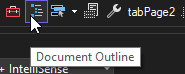
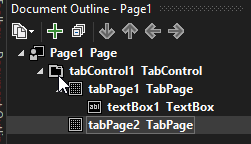
Best regards
Frank
Please login first to submit.
