I want to animate some of my controls, (mostly the panels ) is there an animate class i can use?
Hi Faith,
animating another control is pretty easy. See extended sample: http://wisej.s3.amazonaws.com/support/attachments/Animation2.zip
Here button4 launches animation of button5 on click. Simply define Animation for button5 as you did before.
You can leave the event empty. Then onClick of button4 call this:
this.animation1.GetAnimation(button5).Run();
Best regards
Frank
Please note that you can also define custom animations in addition to the build in animations.
To add / modify a custom animation, click on the Animation Extender and then edit the CustomAnimations property collection editor.
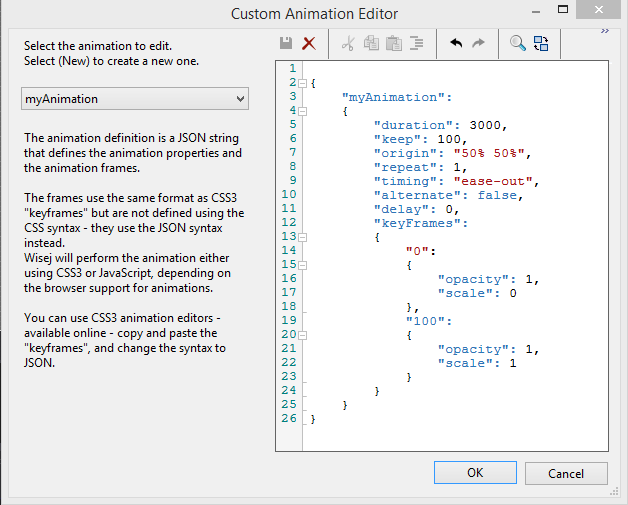
To use this custom animation definition, just type its name (myAnimation) in the Animation.Name property of your object:
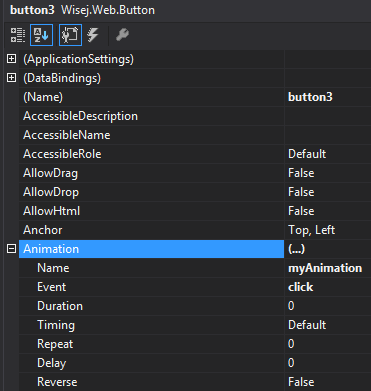
Best regards
Frank
Hi Faith,
yes, this is very easy with Wisej:
Just drop the Animation extender from the Tool palette to your container (page/window/desktop).
Then the container and all its children get a new property collection called Animotion:
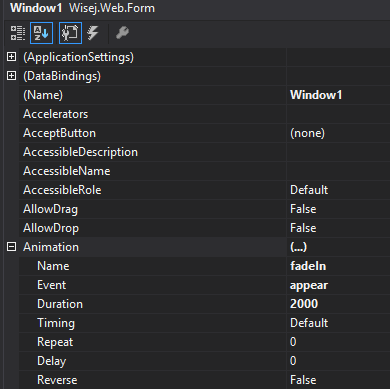
Here you can setup various effects, duration and the event it is linked to.
I have put together a simple sample where the window fades in on creation and the buttons show 2 different effects when they are clicked.
You can download it here: http://wisej.s3.amazonaws.com/support/attachments/Animation.zip
Hope that helps.
Best regards
Frank
Please login first to submit.
