Hi Gerhard,
how is your Wisej.NET technically embedded into your ERP system? Is it in an iFrame?
This issue might be out of scope for Wisej.NET support.
Best regards
Frank
Hi Zaeem,
Please make sure that you have WebSocket enabled on your server, if it’s not enabled, you can check the Wisej.NET Documentation | Updating UI for more info on how to update the UI without it!
HTH,
Alaa
Hi Behzad,
this can be achieved with Theming and our Theme Builder. Either create a custom theme or a mixin and modify the Datefield.List definitions:
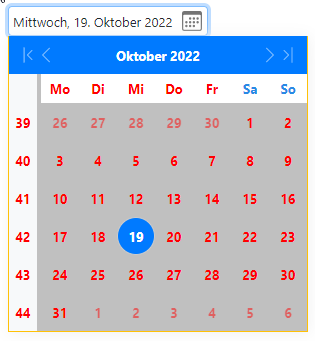
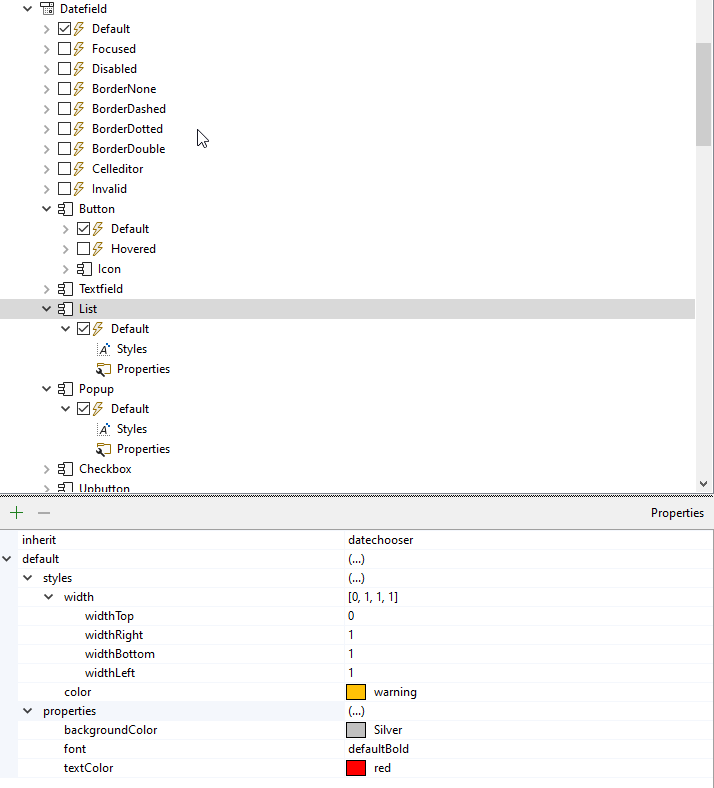
Best regards
Frank
Hi Rupert,
Thank you for posting this issue.
We’re currently looking into this issue and we’ll get back to you ASAP!
Best,
Alaa
Hi Andrew,
Do you perhaps use any third party widgets ?
Is this happening on a certain form/page or is it always happening on every screen?
Best,
Alaa
Here’s a sample where it scrolls nicely up to row 100. After that the rows become blank if you scroll past row 100.
My guess would be the autosize mode of the columns.
Hi Fu,
Each new browser tab in a Wisej.NET application in itself is a new session, that’s why the Application.SessionId is always changing.
You can actually keep the same SessionID if you opt for using the browser’s local storage, for more info, please visit Wisej.NET Documentation | Session Management.
To effectively ban a user, you have multiple choices:
I would suggest that you implement both MAC address and E-Mail based bans because IP Bans can be bypassed if an ISP uses dynamic addressing.
HTH,
Alaa
Hi Kurt,
This looks like an issue with your code, not Wisej.NET in itself.
You’ll have to look into your code and debug it to fix the issue, otherwise you will have to provide a small runnable sample that reproduces the issue.
If you need further assistance for this issue, we do in fact offer Professional Support Packages .
Best,
Alaa
Hi Vincent,
it´s hard and close to impossible to judge what is going here by just looking at a screenshot.
How are you filling your DataGridView, is there any action performed for each row, etc.?
Can you please provide us with a test case to help us reproduce this issue?
Then we could probably help you with some hints for optimization.
Best regards
Frank
Hi,
Wisej.NET doesn’t draw anything, ItemCloning is fires only when new items are cloned and that is only what’s needed for the view. You can have 1M items and 5 ItemCloning events if the DataRepeater only needs 5 panels.
HTH,
Alaa
Jesus,
we could partly reproduce it and are now investigating. We´ll keep you updated.
Best regards
Frank
Partially solved.
After wisej 2.1.86, starting in at least 2.1.88, the __createUploadElement function of the Upload control changed so the “addListener” called this._onChange , and not __onUpload.
Pasting the 2.1.86 __createUploadElement() code into the ImageUpload.js platform file, made it so that event reverted back to the 2.1.86 state. It is now resizing again, but we have lost any other new functionality made to the Upload control since 2.1.86
(see attached image)
Next I will see if I can compile the .dll and reference the updated ImageUpload control in my WiseJ 2.5 project.
Can we please get this feature as stock??? 🙂
I’m looking forward to this event too.
For now I use (might not be the best approach but works kinda):
Private Sub DataRepeater1_ItemCloning(sender As Object, e As DataRepeaterItemCloneEventArgs) Handles DataRepeater1.ItemCloning
If DataRepeater1.ShowLoader = False Then
DataRepeater1.ShowLoader = True
Application.Update(Me)
End IfEnd Sub
Private Sub DataRepeater1_ItemCloned(sender As Object, e As DataRepeaterItemEventArgs) Handles DataRepeater1.ItemCloned
DataRepeater1.ShowLoader = False
End Sub
Hi Takao,
Your computer is the component that’s responsible for printing.
The PrintPreview extension is exactly what it’s made for, it previews anything that you’re supposed to print.
It only brings up the browser’s native Print Preview control (Mozilla Specification).
So, it could be that the device you’ve selected doesn’t support any format bigger than A3!
It’s not a Wisej.NET issue.
Best,
Alaa
Hi Alaa, thanks to your suggestions, I can now access my published application from any client.
I am still left with the problem of the licence as the first time I connect I get the following message:
“Server licence invalid”.
Status: WrongProductname Wisej Developer Community License
Expiry date: –
Could you please help me?
Thank you
So I got the source to work in version 2.1.41 using this file (attached), in .NET 4.6. It successfully resized the images on the client.
Then I upgraded to .NET 4.8 and it still worked.
But when I tried to upgrade to WiseJ 2.5 (by right clicking Reference -> Add nuGet package -> WiseJ 2.5.38), the app ran, but didn’t resize the image.
What changes from WiseJ 2.1.41 to WiseJ 2.5.38 that would break this source? And how to get it working again?
This was working flawlessly, but broke in my VB to C# converted WiseJ project. It was also converted to WiseJ 2.5.
I can’t even get the original sample provided by Luca to compile. I opened it an added the WiseJ 2.5 nuget package to the project, but I still have 67 errors.
I just realized today that the app was still uploading full resolution (4032×3024) photos from the camera, and the ImageUpload control is no longer sizing them down. Of course this makes upload times markedly higher on cellular connections, creating a slow and unpleasant experience for the user. I have to demo the app at a convention next week and am really hoping that I can get it working again.
What must be done in order to get this working in WiseJ 2.5 again? My plan is to open the original C# sample provided by Luca, implement my modifications, and then reference the .dll assembly in my WiseJ 2.5 app. Would it be possible for the sample to be re-uploaded? I still think this would make a great “stock” control in WiseJ. Thank you
Hi Taziano,
No problem at all!
Yes, the Server License you got is the one that you have to put in Web.config.
The .lic files should not be touched! If you did modify their contents then please delete them and then re-run your application.
Also, the .lic files should not be copied to the generated application folder, it’s automatically copied over the temp folder!
Let me know if you still need help.
Best,
Alaa
Hi Alaa, I apologise but I am learning both ASP.Net Core and Wisej at the same time so I am having some difficulty understanding the precise boundaries between the two.
Thanks anyway for the patient and always very helpful replies.
Bear with me, I was asking if it was correct to put in the Application.LicenseKey the key sent to me in the registration to WiseJ or should I put the contents of the .lic file
From what I understand, the .lic file must be copied into the folder together with the generated application .exe.
Thanks
Tiziano
