Hi Mgmst,
Can you send us the detailed error message? Perhaps a log?
And are you trying to deploy it running on .NET Framework 4.8 or .NET 6?
Looking at the config files, everything should be working!
Best,
Alaa
//
I see it now. So easy. 🙂 Thank you Frank!
Hi Aravind,
I don´t think you can associate the same control to multiple tab pages. But to move it from one tab page to another, you can open up the document outline and use drag and drop there
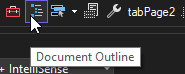
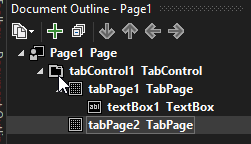
Best regards
Frank
Hi Yaroslav,
you should add the reference to the net6.0 branch instead of the net48 branch.
Best regards
Frank
Hi Jose,
There was a bug that’s now fixed in the latest 3.1.6-Preview-1 build of Wisej.NET!
Can you also try it out and check if it’s working now?
Best,
Alaa
Hi Yaroslav,
There was a bug that’s now fixed in the latest 3.1.6-Preview-1 build of Wisej.NET!
Can you also try it out and check if it’s working now?
Best,
Alaa
//
Hi there,
I have edited your original post, please don´t post license keys in a public forum.
Anyways the key you have posted was a developer key. To deploy a Wisej.NET application you need a server key.
You can obtain a (community) server key from our website the same as you did with the developer key.
Best regards
Frank
Hi Huynh,
this issue is fixed in Wisej.NET 3.1.5
Best regards
Frank
Hi Gabriele,
we actually found out that it is not only related to the automation mode. But good news: it´s fixed and now deployed in Wisej.NET 3.1.5.
Best regards
Frank
There is a workaround: if you put the controls inside a container the combobox are displayed.
Hi Cristian,
Both versions of Wisej can coexist on the same machine!
You shouldn’t have any issues, make sure that both Designers are installed and you should be good to go!
HTH,
Alaa
//
Hi Gabriele,
Quick update, we found out that the issue is related to “the automation.mode”: true option in Default.json.
Bug number is #3061.
Best,
Alaa
//
Hi Gabriele,
Thank you for posting about this issue!
We’re currently investigating it and we’ll get back to you ASAP!
Best,
Alaa
//
Hi Matthew,
You can add a “paste” event listener for your TextBox widget.
You can do it by adding
this.getContentElement().addListener('paste',(e)=>{ this.fireWidgetEvent("paste",e); })
to the InitScript property of your textbox, then you’ll need to handle the “WidgetEvent”, it should look like this:
private void textBox1_WidgetEvent(object sender, WidgetEventArgs e)
{
if(e.Type == "paste")
{
AlertBox.Show("Hi");
}
}
HTH,
Alaa
You’ll need to create a Widget. (see https://docs.wisej.com/docs/controls/content/widget )
I would recommend following the Leaflet Quick Start Guide when you are trying to figure out what Javascript you need to write to get a simple implementation of Leaflet.
A similar question was recently asked, about implementing a different JavaScript widget (Lottie Web Player). It’s a very similar process to implement Leaflet. For Leaflet, you will need a different Javascript source code file. (For Leaflet, I believe it is “https://unpkg.com/leaflet@1.9.3/dist/leaflet.js”). Additionally, the Javascript to initialize the component will look a little different.
Hello Alaa,
Tank you very much for your very fast answer 😉
Infact the property AcceptReturn is already set to TRUE
I just found out that there is a Sal.MapEnterToTab(true) on the SAM_AppStartup Handler OnAppStartup()
In Gupta we were still able to add a CR+LF using the [ctrl]+[enter] combination.
Is this a PPJ bug ?
TIA
Mirko
Hi Mirko,
You should set the AcceptReturn property to true on the MultiLine TextBox.
Also, it should be already set to true in SalMultilineField.
Best,
Alaa
Double click on the component to design.
Hi,
thanks. But when I try that I get an error page telling “The requested page cannot be accessed because the associated configuration data for the page is invalid.” Google says, that some configuration XML files have errors, but Notepad++’s XML sysntax checker finds nothing neither in Web.config not in applicationhost.config. Any ideas?
Hi Luca,
Best regards.
