Also, before I dig too deep, I think there may be a problem with the JSCharts extension with net 7 , as a preliminary test I set up as per the demo source, with a couple of tests, the core plot area of the chart does not seem to update, I am testing the bar with the demo code, its got 3 data sets loaded.
Looking at various ways to represent scheduling data with the extensions to showcase in company and get buy in, but have unavoidable .net 6/7 dependencies in project and using all your latest stuff on dependency injection (which is working nicely).
Ah thanks, i need to target 7 in my deployment so much appreciated and glad it is not just me.
Hi Chris,
thanks for reporting this. I can see it fail with .NET 7 but working ok with .NET 4.8.
We´ll check and get back to you.
Best regards
Frank
Hi,
only option I see is hosting the pages in subapplications in several subdirectories,
because any change in the bin folder would automatically reload the application.
OTOH having the users basically working on different versions of your application is not a smart design to be honest.
Best regards
Frank
Hi Arthur,
Thank you for reporting this issue!
A fix for this issue is currently in QA and will be released with Wisej.NET 3.2.3.
Best,
Alaa
Hi Frank,
Thanks for your reply. No, I copied it in the folder where the exe is, namely in C:\inetpub\wwwroot\myapplication, i.e. the same place it was created in the activation server. Actually, I was following the documentation, as in the attached picture.
Now I put it where you said and it works!
Thank you.
Alex
Hi Alex,
where did you copy the lic file to?
Preferrably it should go into C:\ProgramData\IceTeaGroup\Wisej
If it still fails, please send the lic file to support AT wisej.com and we´ll take a closer look.
Best regards
Frank
Hi,
please refer to our documentation about Session Management and Timeouts:
https://docs.wisej.com/docs/concepts/session-management#timeout
Best regards
Frank
Hi Peter,
refreshing the client widget depends on how it´s implemented. Anyways here is a solution that seems to work fine with SpreadJS:
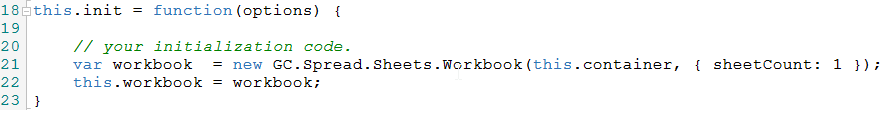
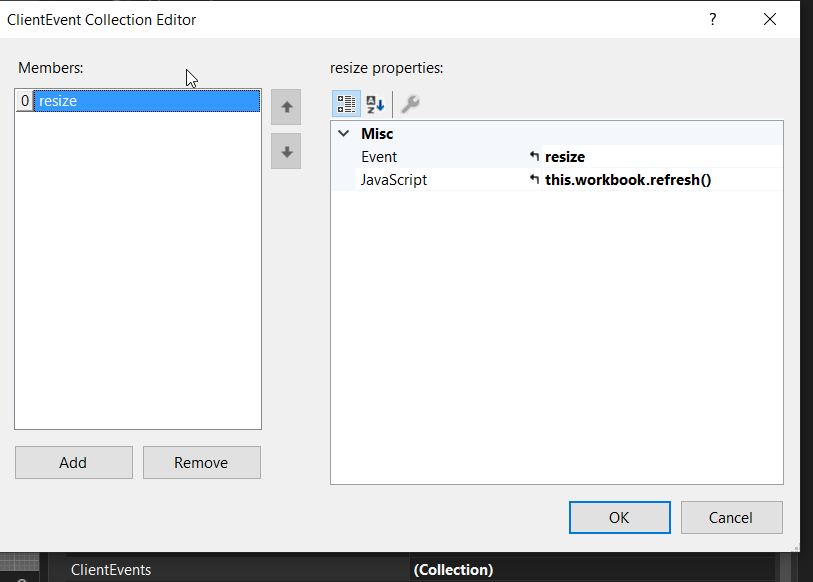
I´ve also attached your modified sample project.
Please note that each external widget might need a slightly different approach to be integrated.
We also offer professional support for both integrating external components or more generic trainings on integrations.
Please contact sales AT wisej.com if you want to get a quote for that.
Best regards
Frank
Hi,
we can´t do the coding for you but here are some pointers:
Depending on your needs just colorize the first one you find and reset all the others, etc.
Best regards
Frank
Hi Peter,
in your sample screenshot you have a screen scaling of 225%. You might want to start Visual Studio at 100% with the suggested link to get the same result between the designer and in the browser.
Additionally you have set the Widget as Dock = Fill so it will always fill out the complete Window1.
Hope that helps.
Best regards
Frank
Attached please find the solution (cleaned up obj and bin folder).
Thanks and BR
Peter
Hi Frank,
the file size of the project is 13 MB. Is there a way to upload it?
BR, Peter
Hi Levie,
That works perfectly, thanks so much for your support.
You can close the issue.
Sam
Hi Peter,
can you please attach the source of your test project, then we can take a closer look at your integration.
Thanks in advance
Frank
Hi Sam,
When publishing, try to uncheck “Produce single file”.
I was able to publish your sample and display an image successfully.
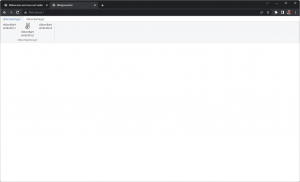
I have re-attached your sample with a modified publishing profile.
Let me know if it works!
Regards,
Levie
Hi,
the sizes of the panels in a SplitContainer are determined by setting the SplitterDistance property of the container.
While this little sample might not solve all the scenarios it might help you explore it further.
Best regards
Frank
Hello,
See attached project and screenshot of the files in the VM
Thanks
