Hi Soyer,
I think you’re confusing Wisej.NET with other web technologies.
Wisej.NET is a Web Development framework that offers both Front-end and Back-end features, the entire front end can be designed using the built-in designer in Visual Studio.
Please refer to our documentation on how to get started with Wisej.NET.
Best,
Alaa
Hi Neil,
Can you please state which Wisej.NET version you’re app is using?*
Best,
Alaa
It shakes when DatagridRow.ErrorText is set to empty string:
InoDGRow.ErrorText = “”
Best regards,
Mariyan
A few more notes:
The initial project you sent over uses the PWA template, which is great, but be careful when using it as it can cause unintended caching of scripts using the service worker. You can always unregister it using Dev Tools.
When using Control.Eval() the control must be initialized on the client. If you use Eval() within a Form’s “Load” event handler, the child controls of the Form are probably not rendered yet. You can use the ControlCreated event to detect when the client-side control has been created.
HTH,
Levie
Hi David,
Just to clarify this issue, the focus and keyboard remaining visible for the TextBox (input) control is standard behavior on iOS. The default way to hide the keyboard is to click another focusable element. The behavior can be reproduced here:
https://www.w3schools.com/tags/tryit.asp?filename=tryhtml_input_test
Since you need a custom solution for managing the focus of the TextBox, you’re probably on the right track with using the custom JavaScript, but you’ll probably want to take a look at calling Eval() within a specific control’s context rather than using Application.Eval().
https://docs.wisej.com/api/wisej.web/general/control#eval-javascript
You could use something like the following to set read-only on the client:
this.textBox1.Eval("this.setReadOnly(true);");
or
this.textBox1.Call("setReadOnly", true);
It can also be helpful to use the debugger; keyword in JavaScript to trigger a breakpoint, ie.
this.textBox1.Eval("this.setReadOnly(true);debugger;");
In this case, using the this keyword within the string represents the client-side JavaScript control’s context. If it’s called within a button on the server, then it’s the client-side button instance. If it’s called within Application, it’s the window object.
My suggestion would be to use this approach within an inherited TextBox control (FocusManagedTextBox) and call the JavaScript function to remove or set the focus whenever you need.
If you attach a small project showing what you have we can take a look.
Best regards,
Levie
Hi mgmst,
The control captions will be localizable.
Regards,
Levie
Hi Poya,
you will find answers to all of your questions in our documentation.
Please make sure to check it out carefully.
You might want to read our latest blog about extended AI powered search options.
Providing code based on screenshots and just a short description goes beyond the scope of this free Wisej.NET support forum.
We also offer Professional Support. In case you´re interested please reach out to Sales AT wisej.com
Best regards
Frank
Hi mgmst,
Thank you for contacting support, we tried to reproduce the issue but unfortunately, we weren’t able to!
Would it be possible to send over a small, runnable test case?
Best,
Alaa
Hi Poya,
you can use the RowHeader for this:
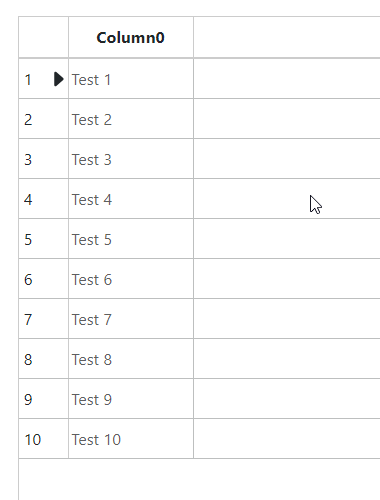
Please find a sample attached.
Best regards
Frank
Hi Sidney,
please contact us at Sales AT wisej.com with your license key.
Thanks in advance
Frank
So far I have had limited success by running this code on the touchstart or tap event for whatever control I need it to run on:
Dim jsCode As Object =
”
let elements = document.getElementsByName(“”tbScan””);
let element = elements[1];
function HideVirtualKeyboard() {
element.readOnly = true;
element.blur();
setTimeout(function() {
element.focus();
element.readOnly = false;
}, 300);
}
HideVirtualKeyboard();
”
Try
Application.Call(“eval”, jsCode)
Catch ex As Exception
Debug.WriteLine(“Errors tried to kill the metal but they FAILED!”)
End Try
This disables the keyboard and keeps focus on the textbox but requires me to add this to the touchstart or tap event of every possible control that needs this behavior. The other issue with this work around is that the keyboard appears for a split second before disappearing. I am still working on another solution but this is what I have done so far,
It is not about handling “with source code”. It is about all visual user interface elements captions to be exposed and it’s changes reflected in runtime localization model, as it is with all regular Wisej UI elements.
Best regards!
Hello,
I ran into the same problem and found the reason, so for anyone else, who might experience the same behaviour:
The order of the entries in the handlers section in web.config is important, the aspNetCore has to be first in the list:
<handlers>
<add name=”aspNetCore” path=”*” verb=”*” modules=”AspNetCoreModuleV2″ resourceType=”Unspecified” />
<add name=”json” verb=”*” path=”*.json” type=”System.Web.HttpForbiddenHandler” />
<add name=”wisej” verb=”*” path=”*.wx” type=”Wisej.Core.HttpHandler, Wisej.Framework” />
</handlers>
After changing the order of the handlers everything worked like a charm!
Hi Arthur,
this issue is fixed in Wisej.NET 3.2.3.
Best regards
Frank
Hi Chris,
I can get and set UserData of an Event without any issues. See quick & dirty sample attached.
Best regards
Frank
Sorry, I the null-coalescing operator ?? does the conditional part as I understand (relatively new to c#), but fairly sure it still needs a set?
Done a test and the fullcalendar is working with preview , thanks for quick fix, one question though, it would appear from the description as a general storage object that the events UserData should have a set and not unconditionally recreate on each get?
Could be my c# understanding, there may be a way to work with it.
// Returns a dynamic object that can be used to store custom data.
public dynamic UserData
{
get
{
dynamic obj = _userData ?? new DynamicObject();
object result = obj;
_userData = obj;
return result;
}
}
I will do some more tests on the JScharts issue and do a new post if cannot get anywhere.
Thanks
Chris
Hi Alex,
the MessageBox should already show Scrollbars when needed. Can you please send a screenshot when it does not on your end?
TIA
Frank
Hi Chris,
the issue with events not showing in the Full Calendar on .NET 7 is fixed and currently in QA.
If you want to test it before the release you can try Wisej.NET 3.2.3-preview7 on nuget.
I´m not sure I fully understand your issue with JSCharts. Any chance to wrap it up in a test case with more detailed instructions?
Thanks in advance,
Frank
Hi,
Please refer to our documentation including a video that describes all the details when deploying to Linux:
https://docs.wisej.com/deployment/targets/linux-macos
Best regards
Frank
