It works with Wisej 3.5.7, here’s a sample that uses the Material-3 theme.
I add readding project, with .NET8 and Wisej 3.5.7.
I create simple test project in attach, not work Application.Desktop.label1.Text=” Text”;
HI, Frank!
I am set ar MyDesktop designer this label1 to – public Wisej.Web.Label label1;
At attach pics can see as label1 not accessable !
Hi Alex,
.NET 6 support was dropped with Wisej.NET 3.5.
You need to download the latest Theme Builder to see the invalid state.
Best regards
Frank
Hi Ainars,
please make sure that your label is declared public.
Then you can simply address it with Application.Desktop.Label from anywhere within your application.
Best regards
Frank
Hi guys,
I’m confused… I don’t see any difference. I installed the nuget packages. Then I thought I need a new theme with an “invalid” state for the “upload” appearance. So, I installed the new extension in VS. Still no difference. Then I opened the Theme Builder and the Material-3 theme (which I saw it had just been installed in my user folder. I checked and didn’t see any difference in the upload appearance, no invalid state there.
On top of that, hell broke loose and it took me quite a while to fix. My project was targeting net48, net6.0 and net7.0. As I realised, the new wisej 3.5.7 does not support net6.0. But the previous extension I had was 3.5.4 and it didn’t support net6.0 as well. But it was working! So, I then remembered that my nuget packages were 3.2.7 (working with the 3.5.4 VS extension). And they DID support net6.0…
As an extra bonus, when I start debugging in VS, the https application goes immediately Offline. Only the http works… Don’t have a clue why is this. Does it tell you something?
Summary: I still do not see any change in the appearance of the upload control when upload1.Invalid = true;
Best,
Alex
Thank you, Frank!
Do I need to download and install a new extension in VS or it’s enough to upfate the nuget packages?
Best,
Alex
Hi Alex,
both issues have been fixed and deployed with Wisej.NET 3.5.7
Best regards
Frank
Hi Ezequiel,
you can use an MDI window as replacement.
Just create a Form and set IsMdiContainer to true.
Best regards
Frank
Goof Morning, update about problem.
The same problem arise in production. Attached you can find a VS solution to test.
The Hybrid Remote Application is published on Internet wiht valid SSL certificate.
When i run the remote application in browser the application run as expected.
When i run th Hybrid Client sometimes i get error and sometimes run as expected
Hi Stephan,
if you’re running on IIS, security is typically handled through Application Pool Identities.
This article should get you started and also show which security settings to choose for the file/folder:
https://learn.microsoft.com/en-us/iis/manage/configuring-security/application-pool-identities
Best regards
Frank
I tried with Wisej 3.5.6 and with the most recent version (3.5.7-preview.2) and I cannot reproduce.
Can you provide a sample and instructions on how you are running it? It works fine for me when I run on Windows using devtunnels (This video basically shows how I set up the project: https://docs.wisej.com/hybrid/development/remote-application)
Hi Per,
please contact us at supportATwisej.com with your developer and server license keys and we’ll check.
Best regards
Frank
Hi Gabriel,
can you please try deploying to a new folder? Basically deploying a Wisej.NET application is very similar to deploying an ASP.NET Core application.
You might find some more pointers here:
https://docs.wisej.com/deployment/targets/iis
Best regards
Frank
Hi and thanks for your answer.
Unfortunately still not working.
Apparently it has something to do with having a previous version of the app not using .NET core on the root of IIS conflicting somehow with the .net core version in a subdirectory. The idea is to test the new version in the server before replacing the one current in production in the root.
I don´t know if this may be the cause, but apparently both version of the apps are sharing the same C:\Windows\Temp\Wisej 3\Applications\myurl.com-443 folder, despite the .net core being in a subfolder. I tried stopping the production app pool, deleting the temp folder and accessing the .net core app. The temp folder regenerates but without wisej.css, wisej-ext.css and wise.js files appearing on it.
Any other ideas I may try?
Thanks
Here are a few things you can try:
1. Since you know that the app runs on another machine, I would recommend checking your IIS settings to see if they are the same on both computers.
Go to the windows Search bar-> type “features” ->choose “turn windows features on or off” -> Expand the “Internet Information Services” box -> Check the settings on both computers and see if any are different
2.Check which folder you are directing IIS to. Make sure that it is the folder containing the Web.config file. Also double-check the Web.config file against the Web.config file from a new Wisej project to see if there are any changes made that might be causing issues.
3. Make sure that the folder that IIS is directed to has the correct permissions set.
In File Explorer, navigate to the file/folder that you are trying to run with IIS.
Repeat these steps for IUSER instead of IIS_USERS
If none of these work, please upload a small sample project and we will see if we can reproduce.
Hope this helps!
-Julie
Finally i got the answer.
<appSettings><add key=”program.servername” value=”localhost”/></appSettings></configuration>
base on this link
I’ll give the show/hide anchors a try. Thank you.
Tim
Hi Tim,
we’re currently not aware of any generic issues with the responsive properties.
One thing to keep in mind is that the Anchor property itself is also responsive, i.e. is remembered for each profile.
What happened to me in the past is that I accidentally changed some anchor settings while moving around elements.
You can turn off the little anchoring helpers from the Wisej.NET designer toolbar to avoid this:
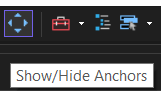
Apart from this a sample of what you’re trying to achieve and where it fails would be of great help to further track down that issue and see if there is something to fix or improve on our end.
Best regards
Frank
