Hello,
I’m talking about editing theme.
I’m using as buttonHighlight a dark color, and I don’t know how to change button hover forecolor to a light color.
Adrian,
you can use the ThemeBuilder to either change an existing Theme or create a custom Theme or create a Theme Mixin.
Just add a property textColor to the Hovered state of a Button:
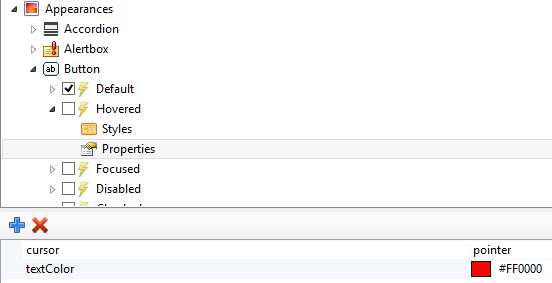
Or you can add this color in your code:
Application.Theme.Appearances.button.states.hovered.properties.textColor = System.Drawing.Color.Red;
Best regards
Frank
Also use this guide:
https://wisej.com/docs/2.1/html/ThemeBuilder.htm
Under Structure https://wisej.com/docs/2.1/html/ThemeStructure.htm You will find the available styles (they are all documented since they are limited to the available decorators that transform the style values to CSS), under properties you will find the most common properties. Properties in Wisej and the theme are unlimited and dynamic since they are themeable javascript properties.
Hi Adrian,
the theme settings are stored in a dynamic object so unfortunately there is no IntelliSense help available
A good approach is to use the ThemeBuilder and the Preview window to mark the element you are going
to theme. (You can also use the Browse button and theme your existing application live).
Then you can switch to the Editor window and it should have synched to the theme definition.
Here you can see the structure and start building your code from there.
It may require a bit of training to find the right spots and definitions but I´m sure you´ll love the
flexibility and power of Wisej´s theming system.
If you are stuck, just ask for help here and I am sure you will find help quickly.
Best regards
Frank
Thank you, that’s perfect.
Regarding that “pseudo-problem”, one of the most powerful part of Visual Studio is context help. What’s not so good right now with wisej. For example, in my case:
Nevertheless, your help here in forum is excellent and I really appreciate that!
Please login first to submit.
