How to Full Screen and Restore Full Screen in Wisej by using button click?
Thank you.
Hi Huynh,
good news:
The next Wisej release will contain an easy to use Application.RequestFullScreen() implementation
that you can use in your ToolbarButton.Click event without any additional wiring of events or coding.
I´ll inform you when it´s available.
Best regards
Frank
Huynh,
please find extended sample where the FullScreen mode is toggled by a ToolbarButton.
Best regards
Frank
Huynh,
I modified your sample to use a ClientEvent, see attachment.
Best regards
Frank
Hi Huynh,
you have to call it on the client and connect it to a user event.
See attached sample.
Best regards
Frank
Hi Frank,
Can you help me to see my demo?
How to use Application.Call JavaScript to FullScreen?
Thank you so much.
Hi Huynh,
you can query if your Application is running in FullScreenMode by reading the
Application.Browser.IsFullScreen
To change it into FullScreenMode you have to attach to a client side event
(e.g. a button click).
An easy way is to use the ClientEvents collection and add a client event like this:
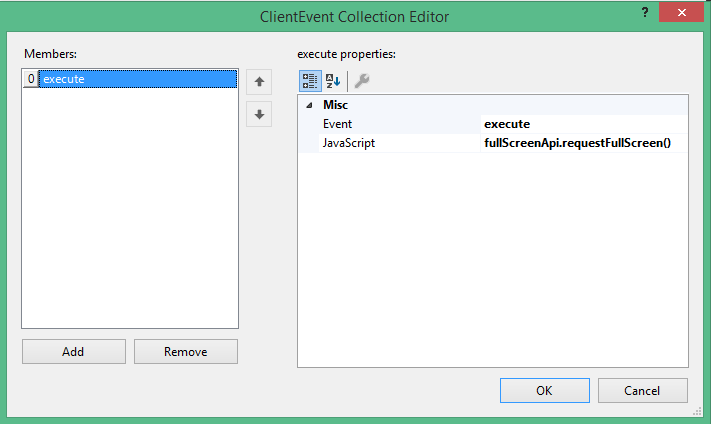
This enters the FullScreenMode. If you want to cancel it, add a client event with
fullScreenApi.cancelFullScreen()
Best regards,
Frank
