Hello, i saw that the Frozen property is not supported on Wisej.Web.DataGridViewRow, there is some way to block or simulate the Frozen effect for a DataGridViewRow?
Thanks.
Handling scroll events on the server is never a good idea. They are fine as information, but I wouldn’t do it as part of a widget functionality.
See attached sample. It shows a few things:
HTH
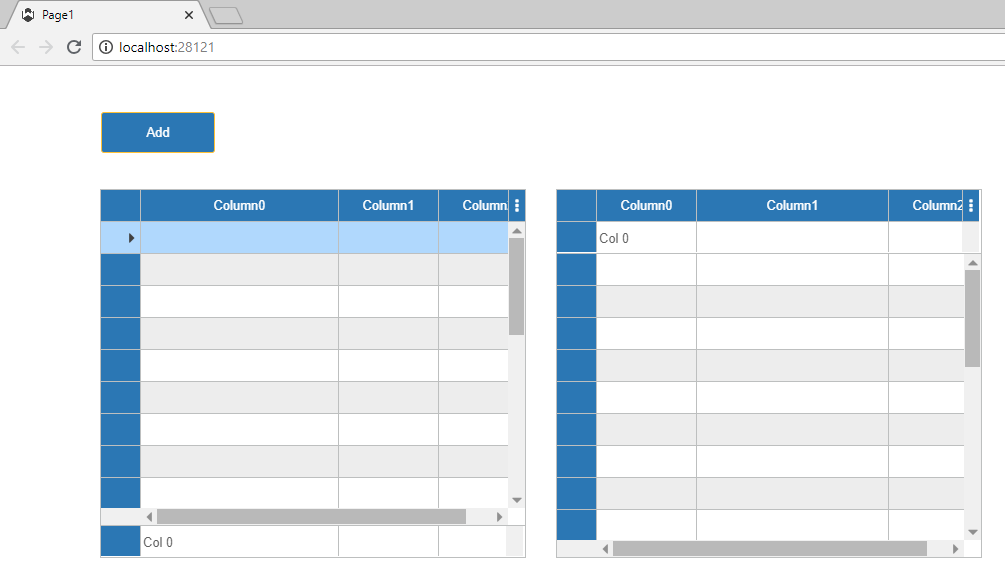
Ok thanks, until it’s be done i will use two DataGridView.
Another question, is there any possibility to syncronize the scroll bars of two DataGridView?
I saw that the property who do that in WinForm is missing in wisej, so it’s on the todo list or exist already a way to syncronize it?
Not at the moment. It’s on the todo list.
Please login first to submit.
