I have a ListView inside of a panel and I want to add scroll bars to it. I was able to add scroll bars to the panel and have it scroll the ListView, but I just want to have it scroll through the rows. How do I add scroll bars to ListView that just auto scrolls through its rows. I want the scroll bars to start with the first row and not in the header. Scrollable was set to true. See the screen shot. Here is a copy of my ListView code.
private void PopulateListView(TreeNode newSelected)
{
ListView1.Items.Clear();
Cannot reproduce. See screenshot below. I simply added items to a listview. If you can reproduce in a test case please attach it. A code snippet is not enough to reproduce. The screenshot you attached is truncated, etc.
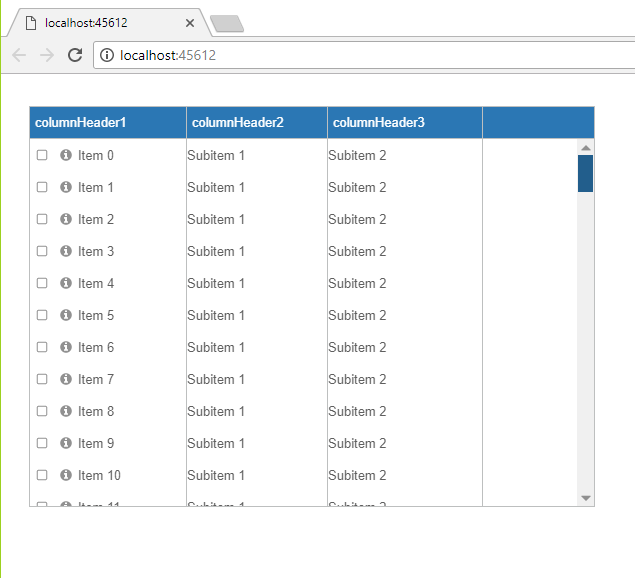
The scrollbars appear automatically unless you set listView1.Scrollable to false. Making the panel scroll the listview itself will do just that. If the scrollbars don’t appear for you please attach a small sample.
Please login first to submit.
