Hi there,
please advise how to load the document at the specified URL into the WebBrowser control.
The Url() method only set the URL but doesn’t load the webpage. I’m missing the Navigate() method
on the control.
Best regards
Artur
Hi Eric,
v=1 will be cached by the browser as well. Can you please try changing your code to append a timestamp instead of 1 ?
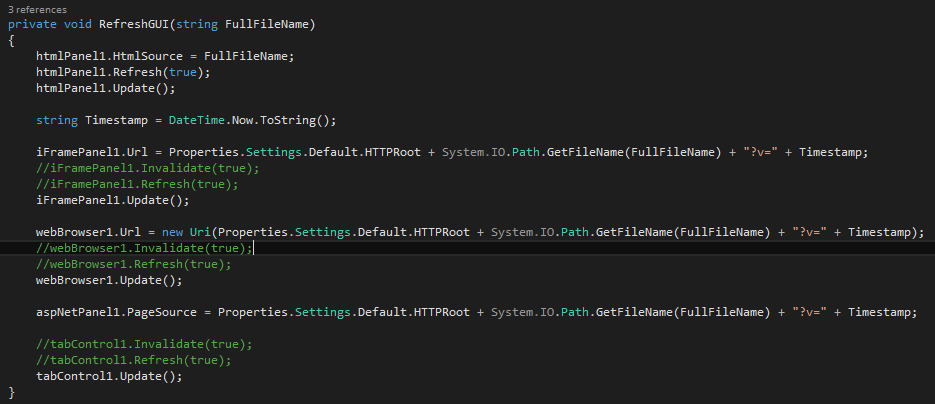
Hope that helps.
Best regards
Frank
Hi Luca,
Here is a sample App to reproduce the problem. The whole app is currently setup to run by showing html files stored in C:\temp.
I have created an IIS App “CTemp”, which allows to have the files exposed as http://localhost/CTemp/….
All is configurable through Settings parameters.
There is a TabControl with the different Wisej Web Controls. The HTMLPanel is properly following changes made to a file. To me it’s because the htmlPanel accepts a file path. All the others controls requiring a URL aren’t synched after changes to a document.
Here doing multiple edits isn’t working properly,pressing F5 after an edit is clearing the problem. It must be cache related.
I can’t understand why I can’t refresh the same way by code as by pressing F5.
To be sure it isn’t IIS related, I checjed in the HTTP Response Headers : “Expire Web content : immediately”.
After having done an edit through the program, when I visit the URL of the edit (http://localhost/CTemp/TEST.html?v=1) through a browser, it shows the changes.
Would you be so kind to give it a try ?
Thanks and Happy New Year to the whole team.
That’s probably caused by the browser’s security. Wisej should handle the error though: will add a bug for this.
In general, many sites don’t allow their content to be loaded in an iframe. All browsers don’t allow javascript to access the document in the iframe when it’s from a different origin. You can try some samples here: http://www.qooxdoo.org/current/demobrowser/#showcase~Browser.html
HTH
Best,
Luca
Hi Luca,
thank you for your reply. Using 1.3.16 and get following error messages in the IFramePanel control:
Best regards
Hi Thomas,
The WebBrowser control is not implemented yet. Use the IFramePanel for now, it’s basically the same.
Best,
Luca
Please login first to submit.
