Hi there,
I have uninstall previous version before installing ver 2.0 (beta). Version 2 Installation completed successfully but up on running VS2013, I do not find project templates both for C# & VB.NET.
Hi Hitesh,
Wisej 2.0 (and its templates) require .NET framework 4.6.
You can dowload the targeting pack for Visual Studio 2013 here:
https://www.microsoft.com/en-us/download/details.aspx?id=48136
(and also install the .NET framework 4.6. itself if you don´t have it already).
Then you need to make sure to select the correct framework when the template files are listed:
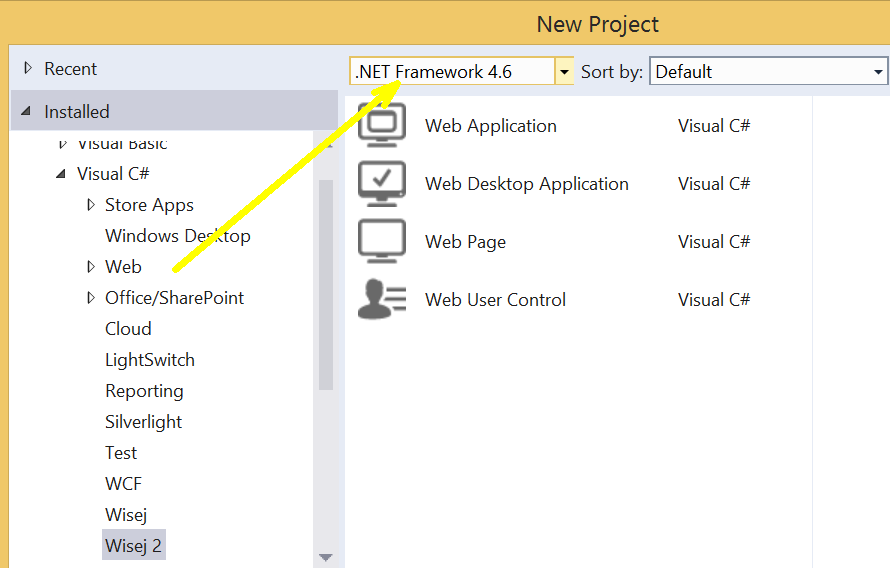
Best regards
Frank
Hi Hitesh,
can you please check
C:\users\<YourUser>\Documents\Visual Studio 2013\Templates\Project Templates
and see if you have the project templates installed there ?
If you don´t you can download them here (for Wisej 2.0 beta):
http://wisej.s3.amazonaws.com/downloads/Wisej-Templates.zip
If the templates are there, try running devenv /installvstemplates from an elevated VS command prompt.
Hope that helps.
Best regards
Frank
Hello guys,
How can I download the templates? The links below are no longer working.
http://wisej.s3.amazonaws.com/downloads/Templates/CSharpTemplates.zip
http://wisej.s3.amazonaws.com/downloads/Templates/VBNetTemplates.zip
Thanks.
I just open the default WebDesktopApp and try to run immediately without making any changes to proj or code and after a bit of waiting I got this error. (see stack trace img). This same issue on all default project templates. (I am using VB.NET)
Server Error in ‘/’ Application.
Could not load file or assembly ‘Wisej.Core’ or one of its dependencies. The system cannot find the file specified.
Even after running devenv /installvstemplates from an elevated VS command prompt, templates options are not appearing. Not sure this templates are supported on VS2013 version.
Please login first to submit.
