ColumnName helps us retrieve the data with the strongly and maintainfully, instead of using the Cells[index] in DataGridView control.
Why did you not add this property in the DataGridView “Edit Columns” Design User Interface?
Hi Truong,
we tested a lot and could finally reproduce the problem. It only happens on Visual Studio 2017 community edition.
We could not reproduce it in any other environment. Are you also using the Community Edition ?
We´ll be investigating more and come up with a fix for it.
Best regards
Frank
Thanks Truong !
Can you please tell me the Wisej version and the Visual Studio version that you are using ?
Best regards
Frank
Nothing in my code.
I create new Wisej Project, and add new grid into a form.
Error will occur.
Please view my attach video.
Hi Truong,
even with 2 datagridviews on a tab control I cannot reproduce, sorry:
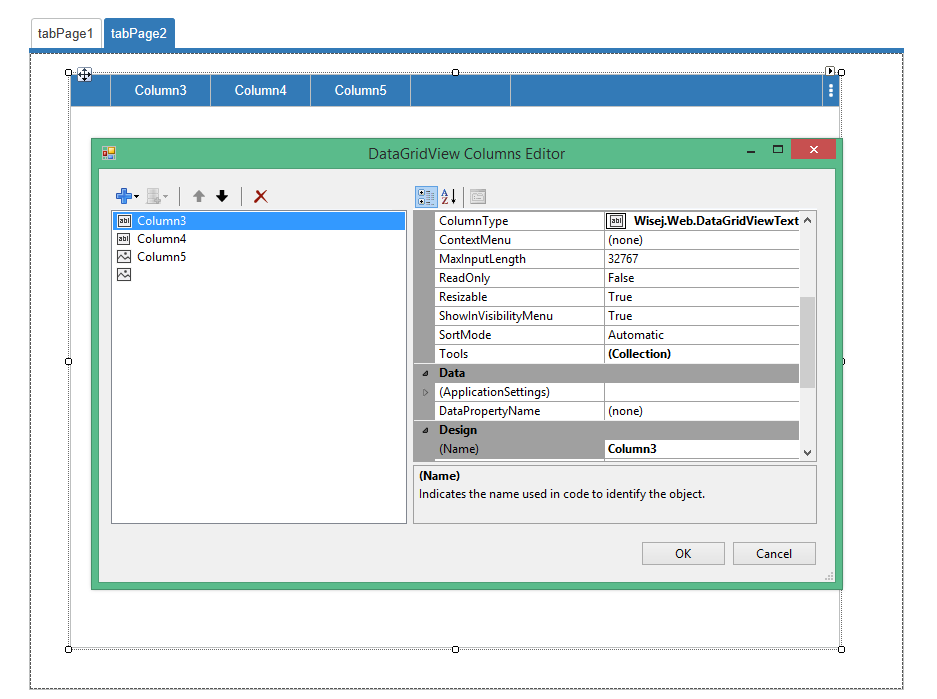
Any chance to provide us with more details or the actual code ?
Thanks in advance,
Frank
Hi Truong,
thanks for providing further information, but I still cannot reproduce it here, not even with multiple datagridviews on the same page.
What are the last 2 columns in your sample ? They don´t seem to have a name ??
Can you please send me the code to frankATiceteagroup.com ?
Thanks in advance !
Best regards
Frank
It does not work correctly.
With the first time, the Design group always shows.
However, when I click other tabs, open Edit Column popup in other grid, the Design group disappeared.
Hi Truong,
the property you´re looking for is Name and it´s already in the Design section in the column designer:
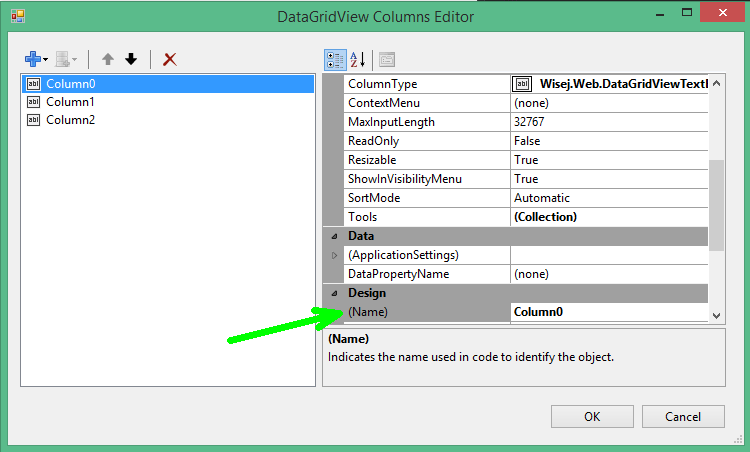
Hope that helps.
Best regards
Frank
Please login first to submit.
