Hi Nic,
I have tried this and it works:
this.dataGrid1[0,0].ToolTipText = “Test Cell 1”;
this.dataGrid1[1,0].ToolTipText = “Test Cell 2”;
The cell tooltips and error message use the browser’s tooltips and not the tooltip widget.
Best,
Luca
Hi Chris,
I have tried it in a simple sample and it worked ok:
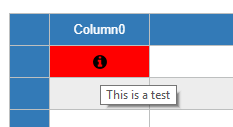
What browser are you using. Any chance to send me the complete code ?
You can either post it here or send it to frankATiceteagroup.com
Thanks in advance !
Best regards
Frank
Hi Luca,
I tried this in 1.4.35.0 and it did not work.
I tried to set the tool tip on a image column on individual cells in a loop as in the code below
grdProducts(0, row.Index).ToolTipText = “Stock available : ” & articles.Articles(0).TotalQuantityStockAvailable.ToString
grdProducts(0, row.Index).Style.BackColor = Drawing.Color.Red
row.Cells(0).Value = “images/box_open_24.png”
This successfully colors the cell red , and places a image in them, but will not put a tooltiptext on the cell. The grid is enabled to show cell tool tips.
Thanks
Chris
Thanks Luca,
That works perfectly.
Nic
Please login first to submit.
