How could i display the items in a list box horizontally like it is in the attached image.
Hi Nicolas
Wisej kind of supports horizontal ListBox like tihs
in listBox1.InitScript you can use:
this.setOrientation(“horizontal”);
this.setScrollbarX(“on”);
by the way, your sample image doesn’t show an horizontal listbox it shows a flowlayout.
Regards
Hi Nicholas,
Please update the InitScript code by adding the following:
var content = this.__content;
content.getLayout().dispose();
content.setLayout(new qx.ui.layout.Flow);
Also, we will be adding a Layout property to the ListBox in Wisej 3.1!
HTH,
Alaa
Thanks Frank for the directive. But I had wanted to display 2, 3 or 4 rows for the items that flows from right to left. The result for the above code displays only one row for the items, which is not the desired result as can be seen from my first attachment. Is there anyway to fix that pls?
Nicholas,
the code that Paul posted is in JavaScript and can be added using the editor for the InitScript Property:
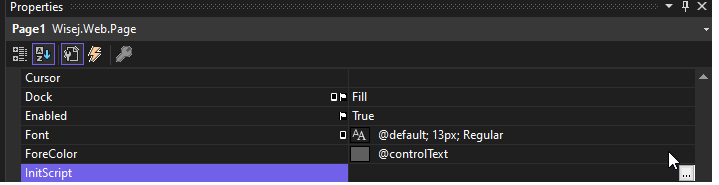
See also:
https://docs.wisej.com/docs/controls/general/common-properties#initscript
Best regards
Frank
Please login first to submit.
