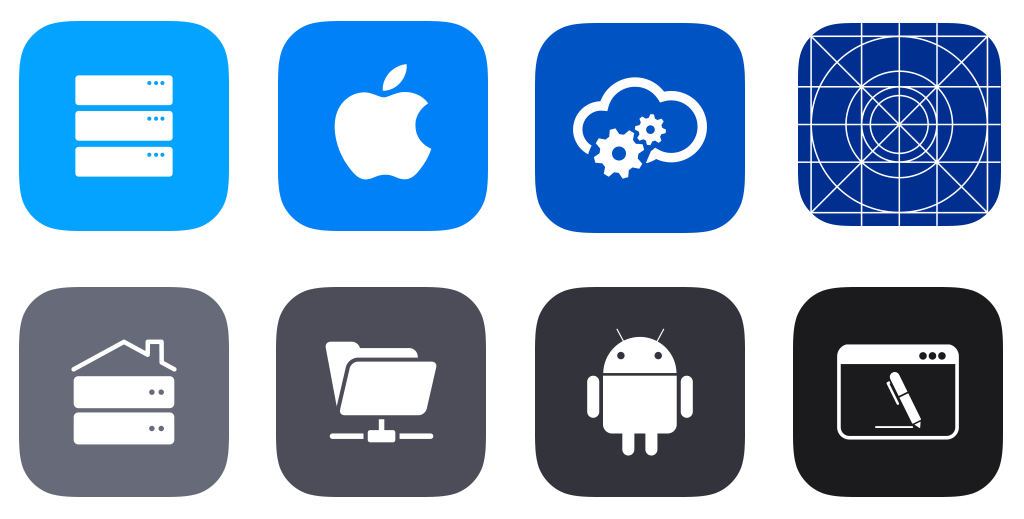

Wisej.NET applications have been deployed on Microsoft Azure, Amazon AWS instances from micro to large without issues. Including working with the infrastructure’s load balancing and management tools.
You can deploy on Windows servers housed in any datacenter using all the standard IIS Manager and Visual Studio deployment tools. Wisej.NET apps already work with IIS ARR, NGINX, Barracuda and HAProxy balancers (including WebSocket connections).
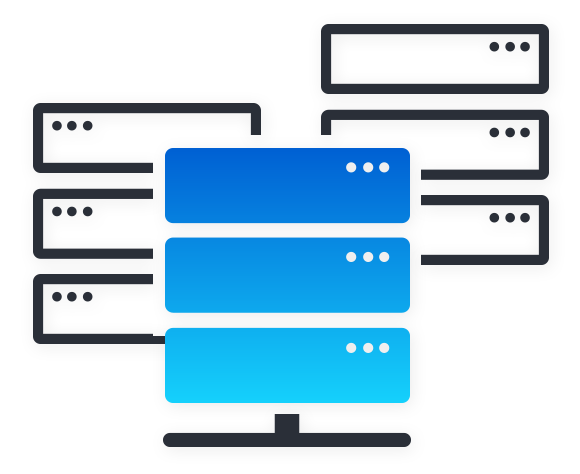

On-Premise servers are no different from Datacenter servers. Wisej.NET applications can be installed and managed with a simple xcopy deployment or using standard IIS deployment tools.
You can use any shared-site provider with an ASP.NET offering to host your Wisej.NET application inexpensively. You can also use Plesk or any other management tool to manage your resources.


Any Wisej.NET application can also become a server by itself. It’s a single executable that can run as a Windows service or process and can serve any number of users without IIS.
Wisej.NET applications of any complexity can run as desktop applications on Windows without using any server. You can choose between Chromium, IE, Edge and Firefox hosts.

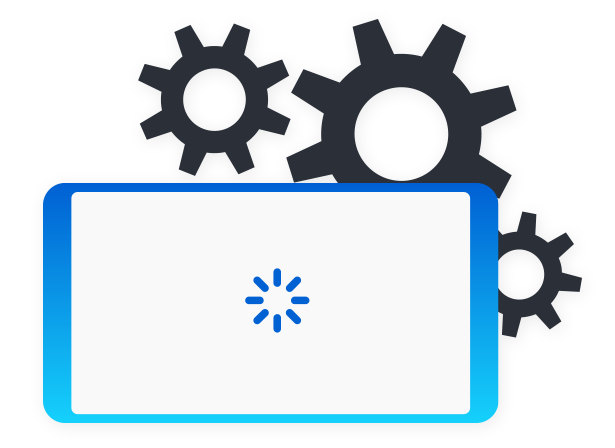
Package your Wisej.NET application as a Progressive Web Application and install it on users’ devices taking advantage of the near-native environment. Select the Wisej.NET PWA Application template in Visual Studio to create a new PWA project with Wisej.NET.
Package your Wisej.NET application as a native iOS app deployed on the Apple Store or Apple Enterprise system. The native application is built using XCode and Swift and allows your Wisej.NET application to access native features, push notifications, and interact with the device hardware.


Package your Wisej.NET application as a native Android app deployed on the Google Play Store or Google Play Enterprise Deployment system. The native application is built using Android Studio and allows your Wisej.NET application to access native features, push notifications, and interact with the device hardware.