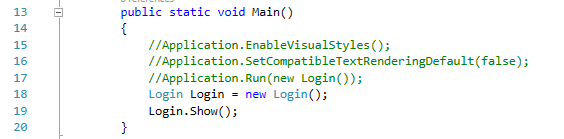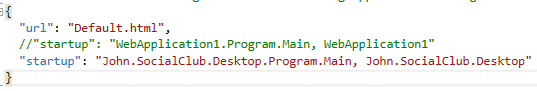This white paper describes the basic steps for migrating an existing WinForms application to Wisej – the first Web Integrated Server Environment for creating Real Time Web Applications.
To create a new Wisej application from scratch, check this tutorial:
https://wisej.com/docs/html/HelloWorldTutorial.htm.
If you’re interested in an automatic conversion of your existing applications (WinForms, VB6, or even Visual WebGUI) please contact us at http://www.fecher.net/contact
Add the project type GUIDs under the ProjectGuid node:
{349c5851-65df-11da-9384-00065b846f21};{fae04ec0-301f-11d3-bf4b-00c04f79efbc}
Change the OutputType from WinExe to Library
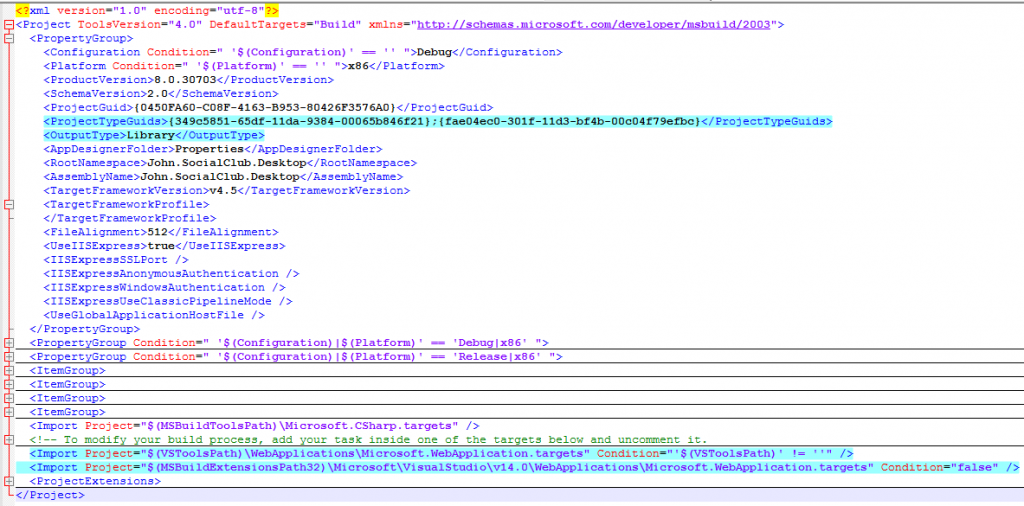
All these files are generated by default when creating a new Wisej project, so you can simply copy them over from a new project. You can find a detailed explanation of these here: https://wisej.com/docs/html/Configuration.htm
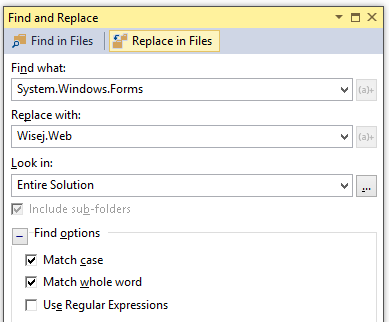
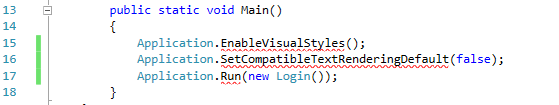
The first two lines can be commented out as they are not needed in a web application. The third one has to be changed to show instead the Login dialog: