Most business applications not only require their users to type in „plain“ data through simple input elements like text boxes, list boxes, check boxes etc. but there are many more areas where your users need to add or modify formatted data, like writing reports, testimonials, letters etc.
That is where text editors come into scope.
In Wisej we have tightly integrated 3 very popular and widely used WYSIWYG edit controls through our flexible extension mechanism. (read more at http://s3.amazonaws.com/wisej/downloads/Extensions/Wisej-Extensions.pdf)
To use an editor, it´s as simple as adding a reference to its extension. For ease of use you might want to use the prebuild registry install template for your Visual Studio version to add the editor to your toolbox (only needs to be done once). There is no need to perform any additional installation.
If you want to take a look at other extensions that are available for Wisej, please take a look at
https://wisej.com/extensions/
But let´s get back to our editor extensions. We have added the 3 following wrapper extensions:
TinyEditor – http://www.scriptiny.com/2010/02/javascript-wysiwyg-editor/
This editor is very lightweight (~ 8KB). It offers a fair amount of functionality and can be customized
by parameters or by using CSS styles.
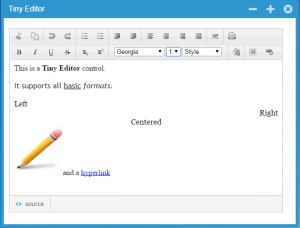
CKEditor – http://ckeditor.com/
Formerly known as FCKEditor, this editor provides a very large feature set that can be easily extended by selecting one or more of its prebuild plugins: http://ckeditor.com/addons/plugins/all
In Wisej you can include as many plugins as you like:
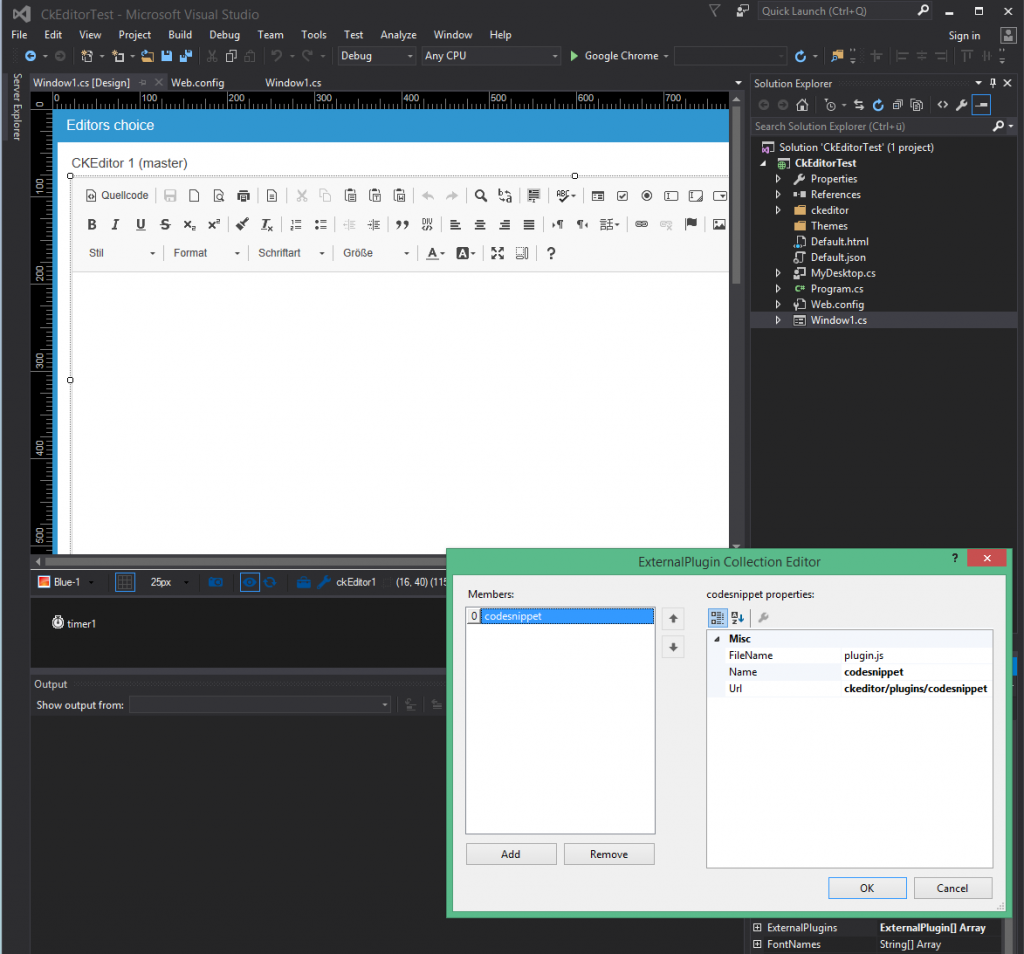
Now you can configure all parameters through the dynamic Options object and they are directly reflected in the Visual Studio Designer.
You can download the CodeSnippet Plugin code here: http://ckeditor.com/addon/codesnippet
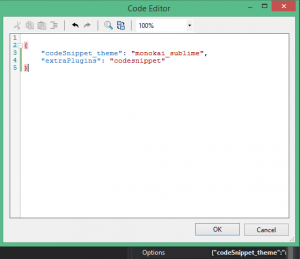
Here is how it looks like when you are using the Codesnippet plugin with the selected CKEditor theme:
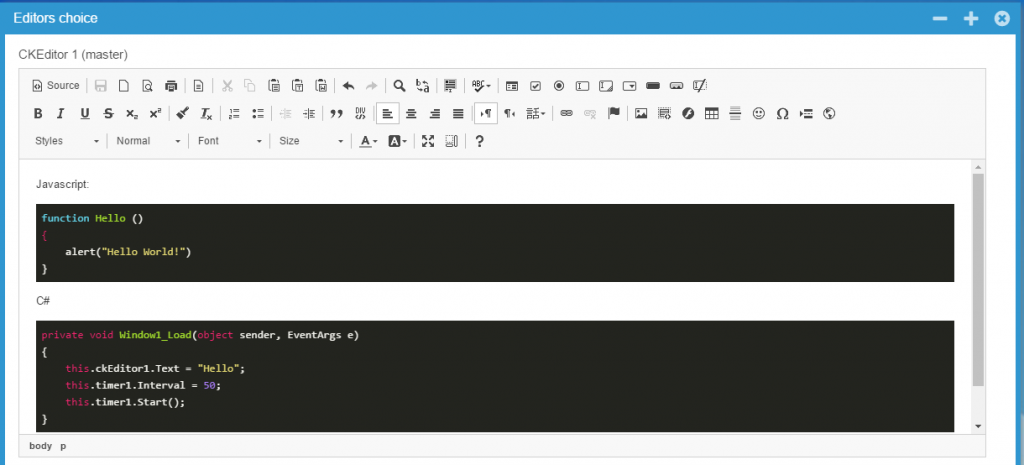
TinyMCE – https://www.tinymce.com/
This is also a very powerful editor with lots of features. Many users might know it as the de facto Wordpress standard editor.
Like the CKEditor it is highly customizable.
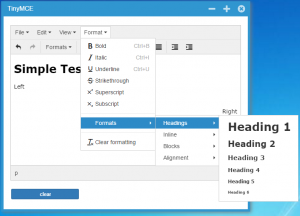
Editors choice demo
We have put together a small sample that you can use to explore the different features of all 3 edit controls.
When Live Sync is checked, changes you apply in CKEditor1 control are directly reflected in real time in the 3 lower edit controls.
This can also be used to play around or check for compatibility between the 3 editors.
You can try the demo here: http://demo.wisej.com/EditorsChoice
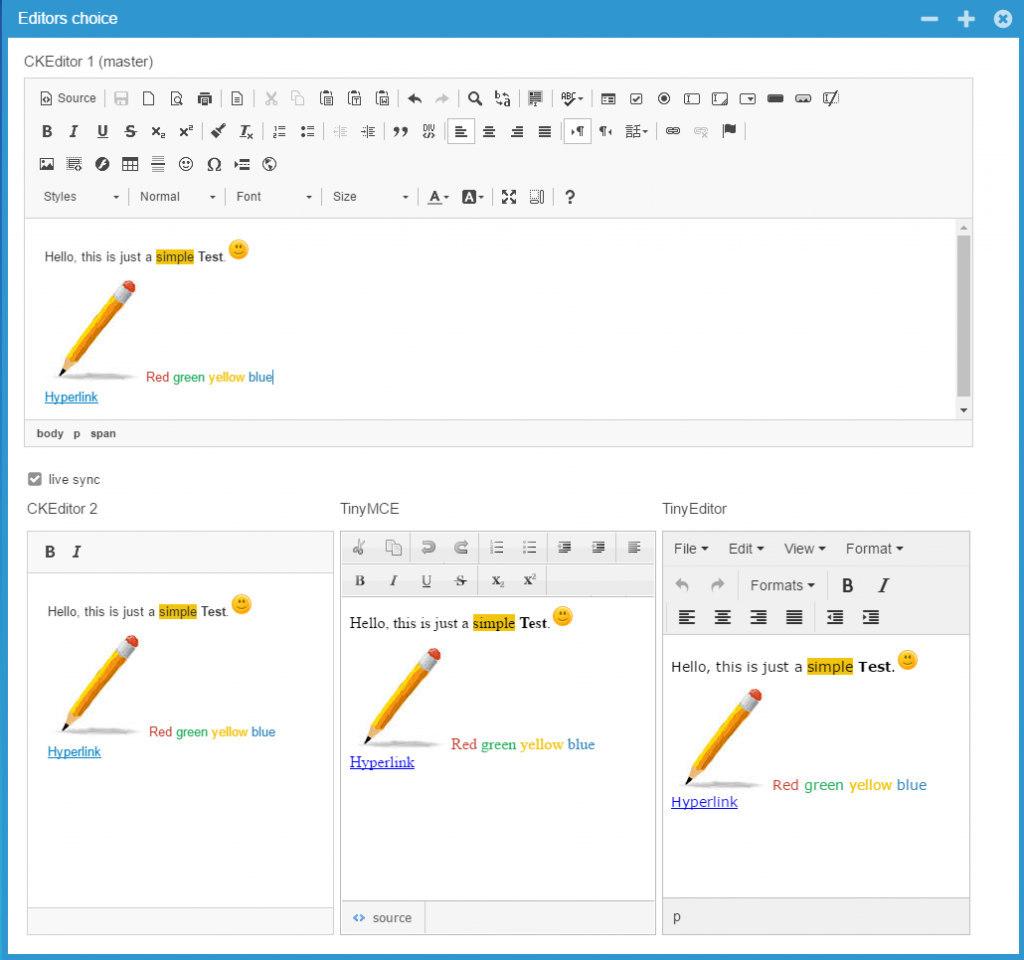
Conclusion
It depends on your requirements what editor(s) you are going to use in your projects. For many „simple“ formattings, TinyEditor might already include enough functionality. For more complex/comfortable editors, try out CKEditor or TinyMCE.
Given the easy integration you can also include more than one editor in your Wisej project.
Further reading
Comparison (CKEditor vs. TinyMCE)