Hi Roni,
I started by using the sample file from this blog entry:
Then I looked up the Telerik Kendo UI API for that control:
https://docs.telerik.com/kendo-ui/api/javascript/dataviz/ui/qrcode/methods/exportimage
Following this, I added an Export method in the InitScript:
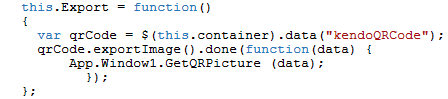
this.Export = function() { var qrCode = $(this.container).data(“kendoQRCode”); qrCode.exportImage().done(function(data) { App.Window1.GetQRPicture (data); }); };
Then I defined a WebMethod and a helper method in Window1:
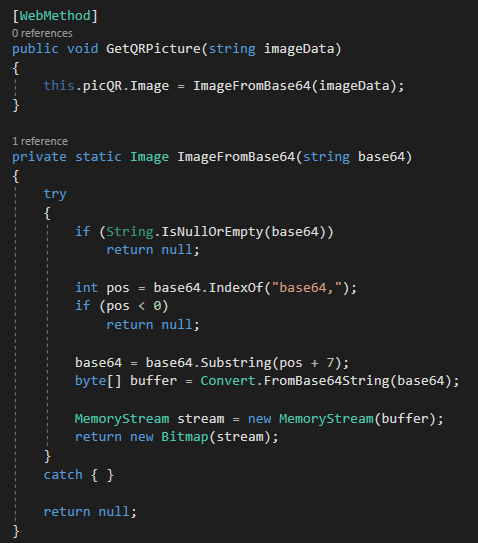
And finally added a button that calls the Export function to test it:
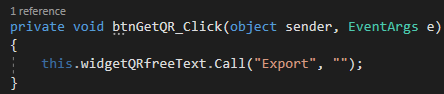
Hope these steps help you get started.
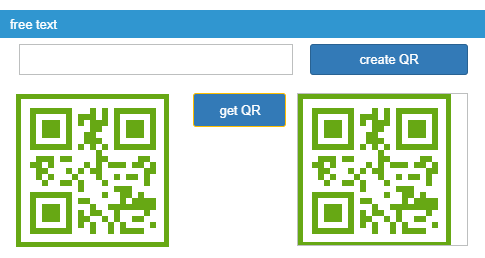
Please also find the complete extended blog sample code attached.
Best regards
Frank
Roni,
as an alternative you might also want to check out our free Barcode extension:
https://github.com/iceteagroup/wisej-extensions/tree/2.1/Wisej.Web.Ext.Barcode
It generates the Barcode image on the server thus saving a Client Server round trip.
Best regards
Frank
I included the Integration3 project in my solution; now I have the problem with the picture generation
also with the App.Window1 version it gives the same problem
Hi Roni,
thinking some more about this, there is also a more elegant and flexible solution available:
Instead or hardcoding App.Window1 in the javascript, you can also pass a reference to your form:
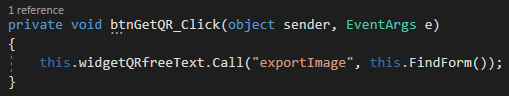
Then change your function in InitScript to this:
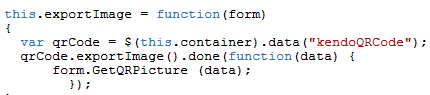
Here you can benefit from the beauty and flexibility of Wisej 🙂
When you are using Call() Wisej can automatically convert a widget reference to a string id and then back to a widget on the client.
The same happens when sending an event with data from the client or calling a web method.
You can pass a widget reference back to the server and it automatically becomes a control.
Quite nice, isn´t it ?
Best regards
Frank
Please login first to submit.
